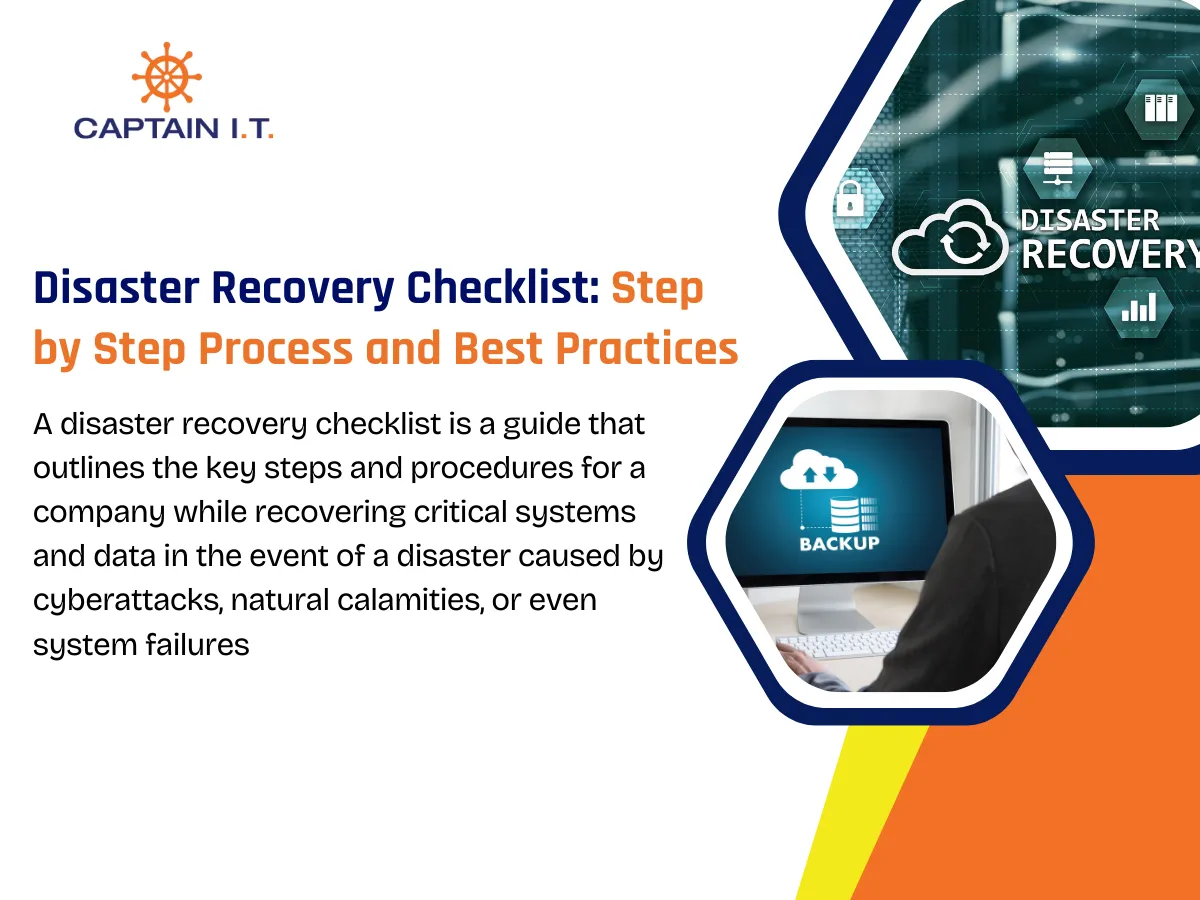A cybersecurity checklist is a structured set of practices that outlines how to protect systems, data, and users from digital threats. For small businesses, it serves as a practical framework that simplifies complex security requirements into manageable, high-impact actions. It helps translate broad goals like protecting customer data or maintaining compliance into step-by-step measures that can be consistently applied.
As cyber threats become more frequent and targeted, small businesses face increasing pressure to strengthen their defenses. Many operate with limited IT staff, outdated infrastructure, and growing dependence on digital platforms. A well-defined checklist helps address these challenges by offering clear guidance on where to focus efforts and how to implement essential protections across systems and teams.
By following a checklist tailored to their scale and resources, small businesses can improve their overall security posture, meet regulatory expectations, and reduce operational risk. This approach supports long-term resilience by making cybersecurity an ongoing, structured part of business operations, whether managed in-house or supported by external providers.
What Are The Different Cybersecurity Checklist Components?
The core components of a cybersecurity checklist for small businesses are network security, endpoint protection, access controls, data protection, security monitoring and response, user awareness training, and compliance audits. These categories address technical, procedural, and human elements of cybersecurity, forming a structured framework that can be scaled to meet the needs of different business sizes and industries. Organizing security efforts into these clear areas helps ensure no critical aspect is overlooked while keeping the checklist practical and actionable.
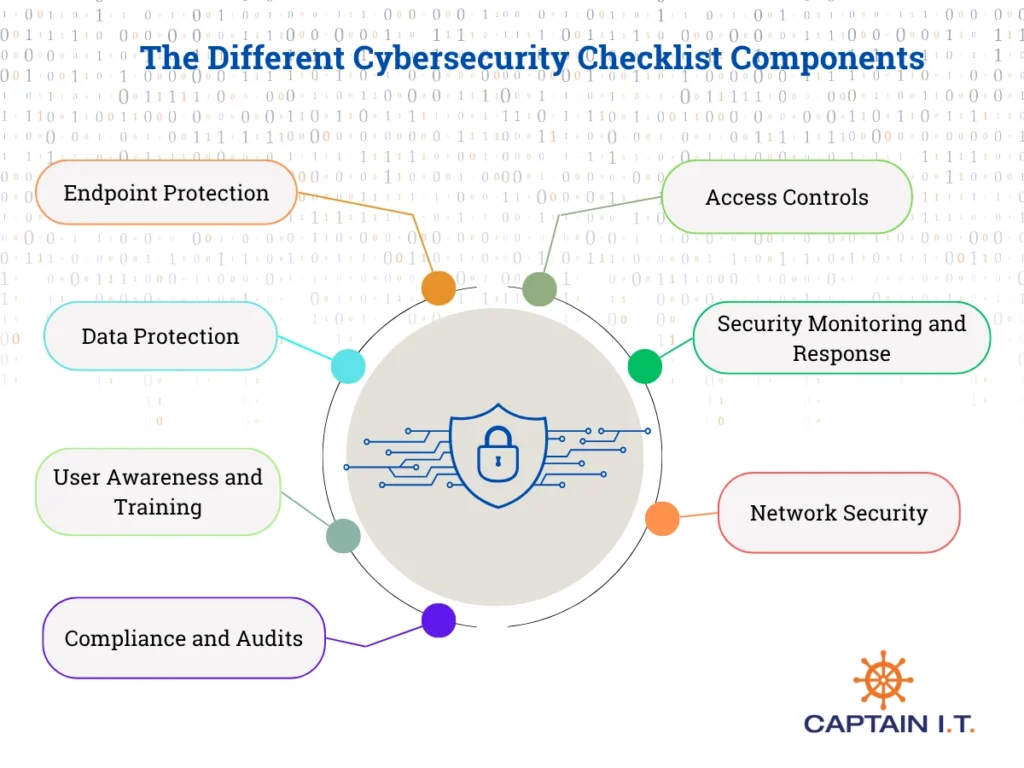
Network Security
The network is the first line of defense against unauthorized access and lateral movement by attackers. A secure and well-maintained network infrastructure prevents external threats from breaching internal systems and helps isolate critical business operations from general traffic. The following measures ensure that network configurations align with modern security expectations:
- Firewall configured and regularly reviewed
- Intrusion Detection/Prevention System (IDS/IPS) deployed
- Secure remote access via VPN or Zero Trust Network Access
- Wi-Fi networks segmented and secured with strong encryption
- Network devices (routers, switches) updated and password-protected
Endpoint Protection
Every connected device represents a potential entry point for cyber threats. Securing endpoints like laptops, desktops, and mobile devices is essential to maintaining system integrity and preventing malware infections. These controls help ensure that endpoint environments are continuously monitored and hardened:
- Antivirus and antimalware software installed and up-to-date
- Real-time threat detection and response in place
- Automatic updates enabled for all operating systems and applications
- Device encryption enabled (BitLocker, FileVault, etc.)
- Lost/stolen device policy and tracking in place
Access Controls
Effective access control ensures that users can only reach the systems and data necessary for their roles. Improper permissions are a leading cause of internal data exposure and accidental leaks. The following practices create a clear structure for identity verification and permission assignment:
- Multi-factor authentication (MFA) enabled for all users
- Role-based access controls (RBAC) implemented
- Inactive accounts removed or disabled
- Strong password policies enforced
- User access reviewed quarterly
Data Protection
Loss or exposure of sensitive data can result in significant financial and legal consequences. Protecting data both in transit and at rest and ensuring reliable backup procedures are critical to business continuity. These steps provide layered safeguards for handling business-critical information:
- Sensitive data encrypted in transit and at rest
- Data classification policies established
- Backups performed daily and stored securely offsite
- Data loss prevention (DLP) tools implemented
- Tested and documented disaster recovery procedures
Security Monitoring and Response
Detecting threats early and responding effectively can prevent small incidents from escalating into major breaches. Continuous security monitoring combined with a tested response plan ensures your team is prepared. Apply the following best practices to improve visibility and responsiveness:
- Security Information and Event Management (SIEM) system in place
- Centralized log collection and review process established
- Incident response plan developed and tested
- Employees trained on how to report suspicious activity
- External threat intelligence integrated into monitoring tools
User Awareness and Training
Employees are frequently the target of phishing and social engineering attacks. Ongoing education and training ensure staff members recognize and respond appropriately to potential threats. These initiatives help embed cybersecurity awareness into everyday operations:
- Ongoing cybersecurity training for all employees
- Phishing simulations conducted regularly
- Acceptable use policy distributed and acknowledged
- Social engineering awareness training completed
- Security best practices included in onboarding process
Compliance and Audits
Cybersecurity readiness also involves demonstrating compliance with internal policies and external regulations. Regular audits and documentation reviews help identify gaps and support accountability. The following checklist supports an organized and verifiable compliance process:
- Regular security audits and vulnerability scans conducted
- Policies aligned with compliance frameworks (HIPAA, CMMC, PCI-DSS, etc.)
- Third-party vendor risk assessments completed
- Cyber insurance policy reviewed annually
- Compliance documentation updated and accessible
How to Use This Cybersecurity Checklist?
Use the cybersecurity checklist as a structured tool to guide implementation, align internal IT policies, and maintain ongoing security oversight. It helps small businesses translate complex security needs into clear, actionable tasks that can be assigned, tracked, and updated regularly. The checklist should be reviewed routinely, adapted to departmental roles, and integrated into quarterly audits and policy updates to ensure it remains relevant as the business and threat landscape evolve.
Integrate with Internal IT Policies
For a checklist to drive real security improvements, it must align with existing IT governance. Mapping checklist items to internal policies ensures consistency, clarity, and enforceability. To connect the checklist with your documented procedures, follow these steps:
- Identify where checklist items overlap with existing IT policies
- Update policy documents to reflect checklist standards and terminology
- Define the scope and responsibility for each item in the relevant documentation
- Schedule periodic policy reviews to keep documentation current and actionable
Embedding the checklist into internal policy frameworks transforms it from a standalone tool into an operational standard.
Use During Quarterly Audits
Quarterly audits offer a natural checkpoint to validate checklist compliance and track organizational progress. When embedded in the audit process, the checklist helps prioritize actions, uncover overlooked areas, and document readiness. To apply it effectively during audits:
- Score each checklist item as compliant, non-compliant, or not applicable
- Record unresolved items for remediation planning
- Link audit results to risk assessments and internal reports
- Maintain documentation to support third-party or regulatory reviews
This structured use strengthens audit outcomes and creates a historical record of cybersecurity posture over time.
Customize by Role or Department
Not every checklist item applies equally across departments. Customizing the checklist by team or function ensures responsibilities are relevant, achievable, and owned. To tailor the checklist to your organizational structure:
- Assign checklist sections to appropriate teams (e.g., IT, HR, Finance)
- Tailor items based on department-level risk exposure and access rights
- Document task owners and escalation paths
- Create role-specific or department-specific versions of the checklist
This role-based structure increases adoption and helps ensure every part of the organization contributes to overall security.
Common Gaps Found in SMB Security
Many small businesses adopt basic security measures but still leave critical vulnerabilities unaddressed. These gaps often arise from resource constraints, lack of specialized knowledge, or inconsistent follow-through on internal processes. Recognizing these common issues helps prioritize improvements and avoid preventable incidents. The following sections highlight frequent oversights that increase exposure to cyber threats.
Unpatched Devices and OS
Unpatched software remains one of the most easily exploited weaknesses in small business environments. Cybercriminals often scan networks specifically for outdated operating systems or applications, knowing these are vulnerable to known exploits. To eliminate this risk, apply the following practices consistently:
- Enable automatic updates for all devices and applications
- Use centralized patch management tools to track update status
- Identify and decommission unsupported or end-of-life systems
- Establish a regular schedule for patch reviews and compliance checks
Consistent patching narrows the attack surface and reduces the chance of compromise through preventable flaws.
Weak Authentication Practices
Poor access control allows attackers to bypass defenses with minimal effort, often using reused or stolen credentials. Small businesses that skip multi-factor authentication or allow shared accounts unintentionally weaken their identity management posture. The following steps help strengthen access security:
- Require multi-factor authentication for all external and privileged access
- Enforce strong password policies, including rotation and complexity rules
- Disable or remove default and shared credentials
- Monitor login patterns to detect abnormal access behavior
Implementing these measures significantly lowers the risk of unauthorized access through brute-force or phishing attacks.
Lack of Incident Response Drills
A documented incident response plan is only effective if it has been tested under real-world conditions. Without regular drills, teams may be unprepared to act quickly and cohesively when a security incident occurs. Use these actions to build operational readiness:
- Conduct tabletop simulations of realistic cyber incidents
- Assign specific responsibilities for containment, communication, and recovery
- Time the drills and evaluate response effectiveness
- Refine playbooks based on findings from each exercise
Drills not only reveal procedural gaps but also build confidence and speed during actual emergencies.
No Employee Security Awareness
Employees interact with sensitive systems every day, yet many remain unaware of basic cybersecurity threats. This lack of training creates an easy path for attackers through phishing and social engineering. To strengthen the human layer of defense, apply the following training and communication steps:
- Deliver role-specific cybersecurity training during onboarding
- Run periodic phishing simulations to build real-world awareness
- Share examples of social engineering tactics and prevention tips
- Reinforce key policies through regular communication and micro-learning
Building a culture of awareness turns employees from potential liabilities into active security contributors.
Why Cybersecurity Matters for Small Businesses?
Small businesses need cybersecurity to protect their operations, customer data, and financial stability from increasing digital threats. With limited technical resources and growing reliance on cloud systems and remote access, they are often prime targets for ransomware, phishing, and data breaches. Even a single incident can cause serious disruption, financial loss, and reputational damage.
A cybersecurity checklist provides a practical starting point by organizing key protections into manageable steps. It helps implement safeguards like data encryption, access control, employee training, and incident response. Still, many businesses find it difficult to manage these areas without expert support.
To help meet these demands, businesses can turn to Captain IT, a trusted managed service provider serving Los Angeles. Captain IT offers tailored cybersecurity services to small and mid-sized businesses across Southern California. Our team delivers support in areas such as network security, endpoint protection, compliance readiness, and incident response planning.
Congratulations! ????
You have completed all security checks.