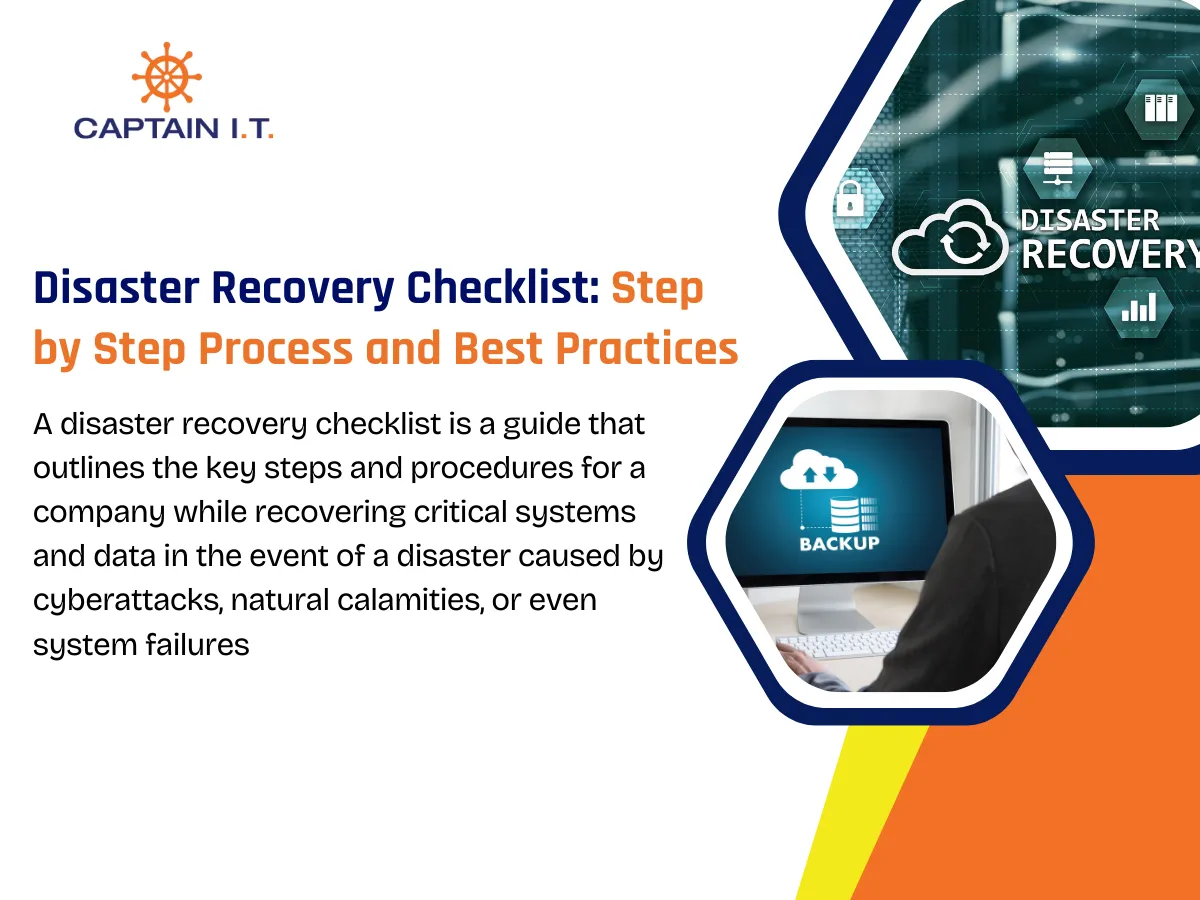What is an Endpoint Security Audit Checklist?
An endpoint security audit checklist is a structured tool used to assess the security controls applied to endpoint devices such as laptops, desktops, tablets, and smartphones. As primary access points to sensitive data and external networks, these devices are frequent targets for cyber threats. The checklist helps ensure compliance with policies, regulatory standards, and known vulnerability mitigation.
The audit framework typically includes three core layers. The first covers technical controls such as antivirus, patch management, access restrictions, encryption, mobile security, and log monitoring. The second addresses the audit process, including scope definition, risk evaluation, control validation, and reporting. The third involves Managed Service Providers (MSPs), who support automation, compliance enforcement, and monitoring.
Security frameworks such as NIST 800-53 and ISO 27001 often guide checklist criteria, especially in regulated sectors like healthcare and finance. For instance, HIPAA-compliant organizations must ensure endpoints are encrypted and access is properly logged. A consistent checklist boosts audit readiness, reduces risk, and supports modern security models like zero trust.
Why is an Endpoint Security Audit Checklist Important?
An Endpoint Security Audit Checklist is crucial for organizations to ensure that their endpoint devices, such as laptops, desktops, tablets, and smartphones, are secure and compliant with both internal and regulatory security standards. These devices are often the primary access points to sensitive data, making them vulnerable to cyber threats such as malware, ransomware, and unauthorized access. A structured audit helps identify weaknesses, enforce necessary security controls, and reduce the risk of data breaches, ensuring that all endpoints are adequately protected and aligned with the organization’s security policies.
- Ensures Comprehensive Security Coverage: Ensures all necessary security components, such as antivirus, encryption, and patch management, are implemented across all devices.
- Identifies Vulnerabilities: Helps auditors pinpoint vulnerabilities, misconfigurations, or outdated software, minimizing potential attack surfaces.
- Maintains Compliance: Supports compliance with industry regulations like HIPAA, PCI-DSS, and GDPR, helping avoid penalties.
- Improves Incident Response: Enables quicker mitigation of security gaps and threats before they escalate into larger issues.
- Enhances Risk Management: Helps prioritize security threats, allowing for better allocation of resources to address high-risk areas.
- Strengthens Security Posture: Regular audits ensure a proactive approach to endpoint security, adapting to new threats.
- Supports Zero Trust Model: Verifies devices meet security standards before granting access, reinforcing the zero trust framework.
- Boosts Stakeholder Confidence: Demonstrates a commitment to security and regulatory compliance, building trust with customers, partners, and regulators.
What Are The Core Components of an Endpoint Security Audit Checklist?
The core components of an endpoint security audit checklist include antivirus and anti-malware protection, timely patch management, access control, data encryption, remote access security, mobile device governance, continuous monitoring, and user policy compliance. These elements form the foundation for assessing whether devices are secured against threats, properly configured, and aligned with regulatory or internal standards. Each component targets a specific risk vector and ensures that endpoint environments remain resilient, auditable, and consistent across the organization.
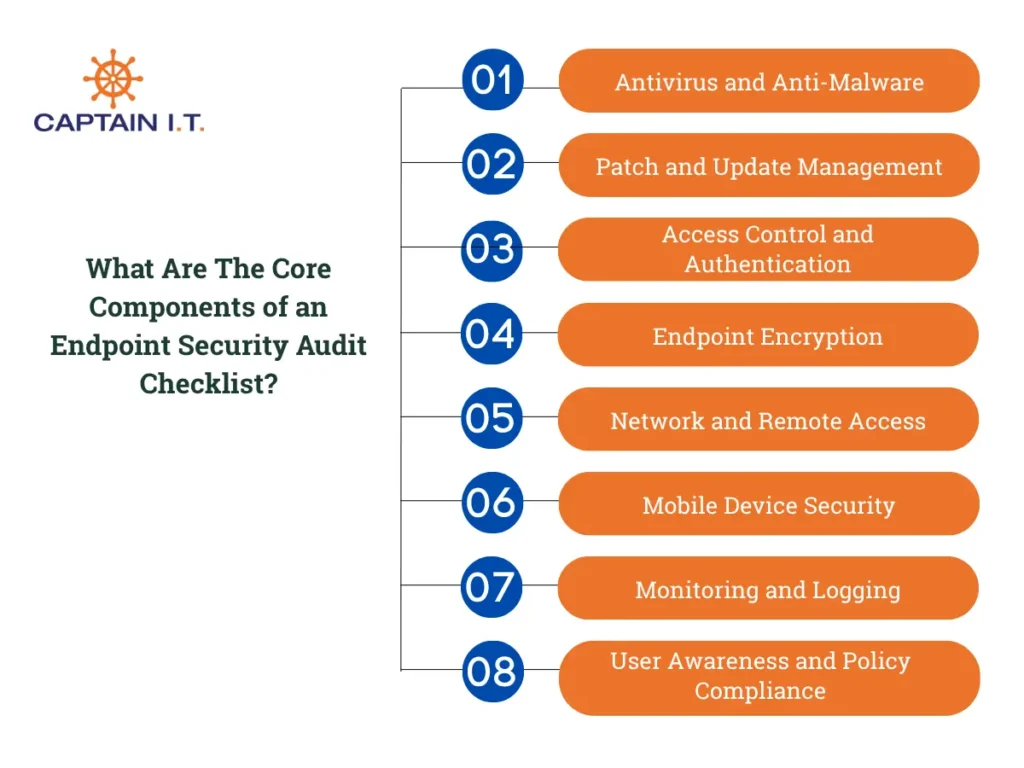
Antivirus and Anti-Malware
A core requirement of endpoint security audits is verifying that every device is equipped with effective antivirus and anti-malware protection. These tools serve as a defense against both known and emerging threats, helping organizations prevent infections and contain breaches. Auditors assess the consistency, configuration, and health of these tools by checking for the following:
- Verified installation of up-to-date antivirus/anti-malware software
- Scheduled scans are configured and running
- Real-time protection is enabled
- Antivirus definitions are updated regularly
- Tamper protection is enabled for endpoint security software
Patch and Update Management
Routine patching addresses vulnerabilities that could otherwise be exploited by attackers. An effective patch management process ensures updates are applied automatically, tracked reliably, and prioritized by severity. Audit teams focus on the organization’s ability to maintain visibility into patch status and validate timely remediation. To validate patch management effectiveness, auditors look for these controls:
- Operating systems are fully patched and up to date
- Third-party applications are updated regularly
- Automatic updates are enabled where applicable
- Audit trail of update history maintained
Access Control and Authentication
Access control safeguards endpoints by ensuring that only authorized users can interact with sensitive data or system settings. Authentication protocols must prevent misuse, especially for administrative accounts. Auditors look for layered identity checks, limited privileges, and consistent enforcement of session controls. During audits, the following access safeguards should be reviewed:
- Unique user accounts for all endpoint users
- Multi-factor authentication (MFA) enforced
- Account lockout policies configured
- Administrator privileges are limited
- Idle session timeouts and auto-lock enabled
Endpoint Encryption
Encryption protects endpoint data from unauthorized access, especially in the event of device theft or unauthorized removal of storage media. Audits evaluate whether encryption is active, uniformly applied, and managed through clear policies. Strong encryption practices are often required under frameworks like HIPAA and ISO 27001. These elements are typically checked:
- Full disk encryption (e.g., BitLocker, FileVault) enabled
- Removable media encryption enforced
- Encryption key management policies in place
- Email and file transmission encryption policies enforced
Network and Remote Access
Endpoint security must extend beyond physical boundaries to address risks from remote connectivity. Proper controls ensure remote sessions are encrypted, firewall protections are in place, and unsafe connections, such as public Wi-Fi, are governed by policy. Auditors examine how well these controls reduce unauthorized access or data exposure. Key areas to assess include:
- Firewalls enabled and configured on all endpoints
- Secure VPN required for remote access
- Public Wi-Fi usage policies enforced
- Network traffic monitoring and filtering tools deployed
Mobile Device Security
Mobile devices used for work-related tasks present audit challenges if left unmanaged. Organizations must ensure that mobile endpoints follow the same standards as desktops or laptops. Auditors assess whether devices are enrolled in a management platform, enforce app and encryption policies, and have a clear response process for loss or theft. Focus areas include:
- Mobile Device Management (MDM) system in place
- Remote wipe capabilities enabled
- Application control and restrictions implemented
- Lost/stolen device reporting policy enforced
Incident Response Plan
An Incident Response Plan (IRP) is a critical component of any endpoint security audit. It outlines the steps an organization should take in the event of a security breach, ensuring that the response is swift, effective, and minimizes potential damage. The plan defines roles and responsibilities, communication protocols, and the necessary actions to contain, mitigate, and recover from an attack. Regular testing and updating of the incident response plan are necessary to ensure it remains effective against evolving threats. Auditors should evaluate how well an organization’s IRP aligns with industry standards and how prepared it is to manage potential incidents.
- A documented and accessible incident response plan
- Defined roles and responsibilities for incident response team members
- Clear communication protocols for internal and external stakeholders during an incident
- Regular testing of the incident response plan through simulations or tabletop exercises
- Automated alerts and monitoring tools to detect security incidents in real-time
- Established procedures for containing breaches (e.g., isolating affected devices or systems)
- A defined process for investigating and analyzing breaches to determine root cause and scope
- Recovery steps for system restoration and data retrieval
- Post-incident review to evaluate effectiveness and implement improvements
- Ongoing updates to the plan to adapt to emerging threats
Backup and Recovery
Backup and Recovery strategies are crucial in endpoint security audits to ensure that an organization can quickly recover from any data loss or system failure caused by security incidents, such as ransomware or system compromise. A robust backup and recovery system ensures that critical data can be restored with minimal downtime and that endpoint devices are protected against data loss. Auditors should assess the frequency and reliability of backups, whether backups are encrypted, and the effectiveness of recovery procedures to restore business operations.
- A documented backup and recovery policy is in place
- Regular automated backups are performed for critical data
- Backup data is securely stored with encryption
- Off-site or cloud-based backups are implemented to protect against local disasters
- Backup integrity is regularly tested to ensure reliable recovery
- Multiple versions of backup data are maintained for flexibility
- Defined recovery time objectives (RTO) and recovery point objectives (RPO) are set
- Recovery procedures are well-documented and regularly tested
- Backups are monitored with alerts for failures
Monitoring and Logging
Logging and monitoring activities help detect abnormal behavior and support incident response. For audits, the goal is to confirm that endpoint events are tracked, centralized, and reviewed against defined rules. This enables forensic readiness and policy compliance. Auditors expect centralized monitoring tools and alert systems to be in place, including:
- Endpoint activity logging enabled
- Alerts configured for suspicious behavior
- SIEM or centralized logging tool in use
- Audit logs reviewed regularly
User Awareness and Policy Compliance
Human behavior often determines whether endpoint protections succeed or fail. A strong security culture is built through training, policy acknowledgment, and regular testing. Auditors evaluate how well users understand security expectations and how those expectations are enforced across the organization. Indicators of strong policy compliance include:
- Users trained on endpoint security best practices
- Acceptable Use Policies (AUP) signed by all users
- Regular phishing simulations conducted
- Incident response procedures communicated and tested
What Are The Step By Step Audit Process and Methodologies For Conducting Endpoint Security Audit?
Conducting a successful endpoint security audit requires a clear, repeatable methodology that aligns with regulatory frameworks and internal security goals. Each phase builds on the previous to ensure complete visibility, accurate risk evaluation, and effective remediation. Auditors follow a structured flow that includes the following steps:
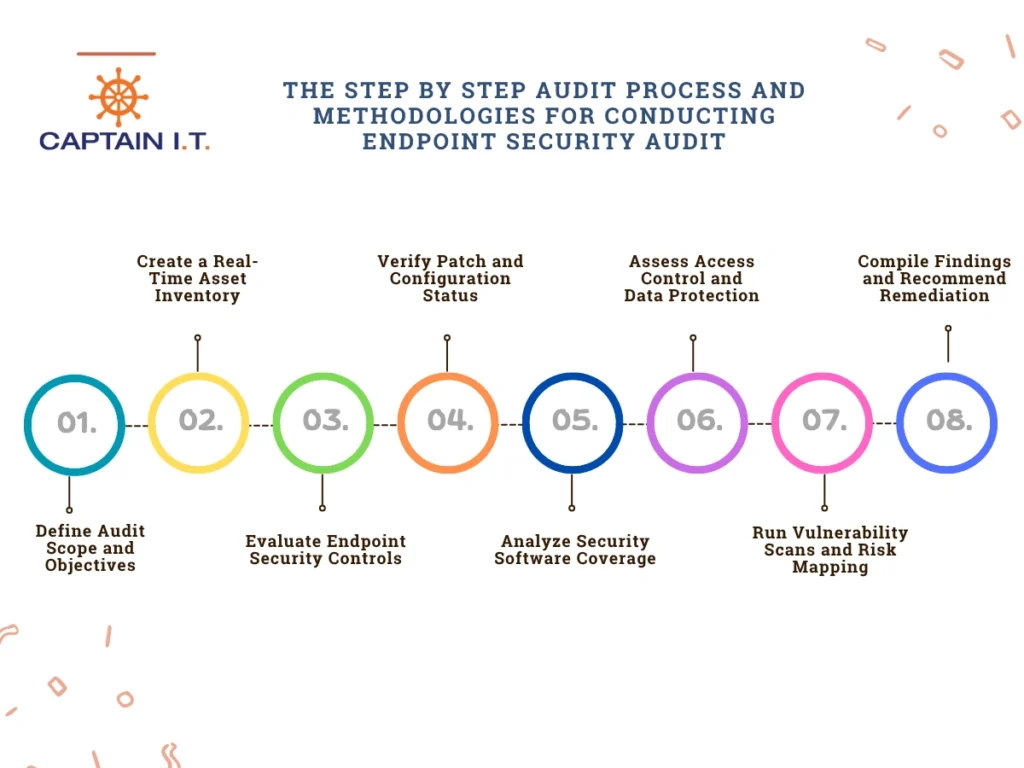
1. Define Audit Scope and Objectives
Defining the audit scope is a critical first step that sets the boundaries and purpose of the entire assessment. Without clear scope and objectives, audits can become unfocused, overlook key risk areas, or misalign with business goals. This step ensures all stakeholders agree on what will be reviewed, why it matters, and what success looks like. Auditors begin by establishing:
- Endpoint types and operating systems included
- Business units, geographic locations, or user groups in scope
- Compliance or regulatory benchmarks (e.g., HIPAA, ISO 27001)
- Risk thresholds and tolerance levels
- Audit KPIs and success criteria
2. Create a Real-Time Asset Inventory
An accurate and real-time inventory of all endpoints is essential to ensure that no device is left unassessed. This step uncovers unmanaged assets, validates existing records, and provides auditors with a full picture of the environment. It also supports ongoing configuration and compliance monitoring. Auditors look for the following:
- Use of automated discovery tools for endpoints
- Cross-validation with procurement or HR records
- Device tagging by OS, location, or department
- Sync frequency with CMDB or management platforms
- Shadow IT detection and remediation steps
3. Evaluate Endpoint Security Controls
Evaluating security controls helps determine whether baseline protections are properly implemented across all endpoints. This phase ensures that technical safeguards, such as antivirus, encryption, and access controls, are present, functioning, and applied consistently. Auditors focus on whether endpoints meet established security policies by reviewing:
- Antivirus/EDR deployment status and coverage
- Patch and update compliance
- Access control policies and enforcement
- Logging and alerting configurations
- Encryption and data protection standards
4. Verify Patch and Configuration Status
Outdated software and misconfigured systems are frequent sources of breaches. This step assesses whether endpoints are updated following organizational standards and industry benchmarks. It also evaluates how exceptions are handled and whether configurations align with defined baselines. Review areas include:
- Patch compliance reports by system or group
- Critical vulnerability response timelines
- Configuration alignment with CIS or NIST benchmarks
- Manual override policies and approval workflows
- Visibility into OS and third-party application patching
5. Analyze Security Software Coverage
Consistent deployment of endpoint protection software is essential for a defensible audit. It’s not enough to have tools licensed or installed, auditors confirm whether those tools are active, updated, and integrated into broader security operations. Coverage is measured by examining:
- EDR and antivirus installation across all devices
- Host firewall enablement and configuration
- SIEM agent presence and log connectivity
- Deployment gaps by device type or user role
- Alert routing and response mechanisms
6. Assess Access Control and Data Protection
Controlling access to systems and securing sensitive data are among the most important objectives in any endpoint security audit. This step examines how permissions are assigned, how data is protected during storage and transfer, and whether policies are enforced across all endpoints. Auditors aim to verify that both identity and data handling practices are consistent and compliant. Typical audit criteria include:
- RBAC implementation and privilege tiering
- MFA enforcement for admin and remote users
- Encryption status for endpoints and removable devices
- Data classification and retention policies
- Restrictions on USB or file transfer channels
7. Run Vulnerability Scans and Risk Mapping
Vulnerability scanning identifies unpatched systems, misconfigurations, and weak points that may be exploited. This step is central to understanding technical risk and aligning remediation with business impact. Auditors analyze scan outputs and determine how risk is tracked and prioritized using:
- Frequency of authenticated and unauthenticated scans
- Use of scoring frameworks (e.g., CVSS)
- Mapping of high-risk findings to business impact
- Correlation of scan results with asset classification
- Integration with ticketing and remediation platforms
8. Compile Findings and Recommend Remediation
The final step involves compiling all audit results into a clear, structured report. This ensures stakeholders can act on the findings, prioritize responses, and document compliance efforts. Auditors prepare both technical and executive-level outputs that summarize control performance and remediation plans, including:
- Executive summary and technical issue logs
- Risk-ranked findings with recommended actions
- References to failed or missing controls
- Compliance mapping (e.g., NIST CSF functions)
- Exception handling, approvals, and audit logs
What are the Best Practices for Conducting an Endpoint Security Audit?
To improve audit consistency and reduce post-audit remediation, organizations should adopt a set of operational best practices. These practices support audit readiness by reinforcing visibility, enforcing controls, and aligning endpoint environments with security benchmarks. Each recommendation below targets a key area of risk and helps standardize audit performance across environments:
- Maintain a real-time inventory of all endpoints
Use automated asset discovery tools to continuously detect and track devices across the network. This ensures auditors have an accurate, up-to-date list of systems that must meet security standards. Integration with CMDBs and alerting for unauthorized or unmanaged assets improves control visibility. - Use automated patching and configuration tools
Deploy patch management platforms that apply critical updates according to a defined schedule and enforce configuration standards at scale. Automation helps eliminate delays and reduces reliance on manual processes, which are prone to inconsistency. Exceptions and overrides should be logged and reviewed regularly. - Standardize endpoint configuration baselines
Create configuration templates based on device role, operating system, or compliance needs. Align these baselines with trusted benchmarks such as CIS Controls or DISA STIGs to support defensible audit outcomes. Consistent configurations improve endpoint hardening and simplify control validation. - Enable and monitor endpoint security software
Ensure antivirus, EDR, and firewall software is installed, active, and centrally monitored. Any disabled agents or outdated definitions should trigger alerts and corrective workflows. Visibility into the security posture of every device is essential for maintaining audit readiness. - Run periodic vulnerability scans
Schedule regular scans using authenticated tools to identify unpatched software, misconfigurations, and security gaps. Ensure results are reviewed, risk-ranked, and fed into remediation plans. Auditors often request scan logs, CVSS scoring evidence, and documentation of closed findings. - Review logs and SIEM alerts regularly
Monitor endpoint and security logs for unusual activity and ensure alerts are configured for known threat patterns. Establish review routines to validate incident response workflows and log retention policies. SIEM platforms should correlate logs and provide traceability for investigations. - Use role-based access and enforce MFA
Apply RBAC policies that assign access rights based on job responsibilities and enforce MFA for all privileged users. Regular access reviews should verify that permissions are still appropriate. Logs should reflect access attempts, lockouts, and authentication events. - Train users and run phishing simulations
Conduct mandatory security awareness training and simulate phishing attacks to measure behavioral risk. Document participation, test results, and follow-up actions for users who fail simulations. Auditors often flag weak human controls, even when technical defenses are strong. - Document the audit scope, findings, and fixes
Keep structured records that define what was audited, list all findings, and track resolution steps. This includes issue logs, compliance mapping, and evidence of approval or exception handling. Clear documentation improves accountability and enables repeatable audit cycles. - Establish a continuous audit and remediation cycle
Move beyond one-time audits by implementing a repeatable cycle of scanning, reviewing, and remediating. Continuous auditing helps catch emerging threats early and supports control maturity tracking. Regular reassessments align endpoint security with evolving business and compliance needs.
What is The MSP’s Role in Conducting Endpoint Security Audits?
Managed Service Providers (MSPs) help organizations conduct thorough and repeatable endpoint security audits by delivering the tools, expertise, and automation needed to enforce security controls. For businesses without dedicated internal IT or security staff, a trusted Managed Service Provider like Captain IT ensures consistent patching, access control, encryption, and monitoring across all endpoints.
Based in Southern California and serving the Los Angeles area, Captain IT supports audits by managing EDR deployment, automating patch cycles, enforcing security policies, and maintaining compliance reporting. With experience in HIPAA and ISO 27001 environments, they reduce audit complexity and help businesses maintain scalable, policy-driven security programs.