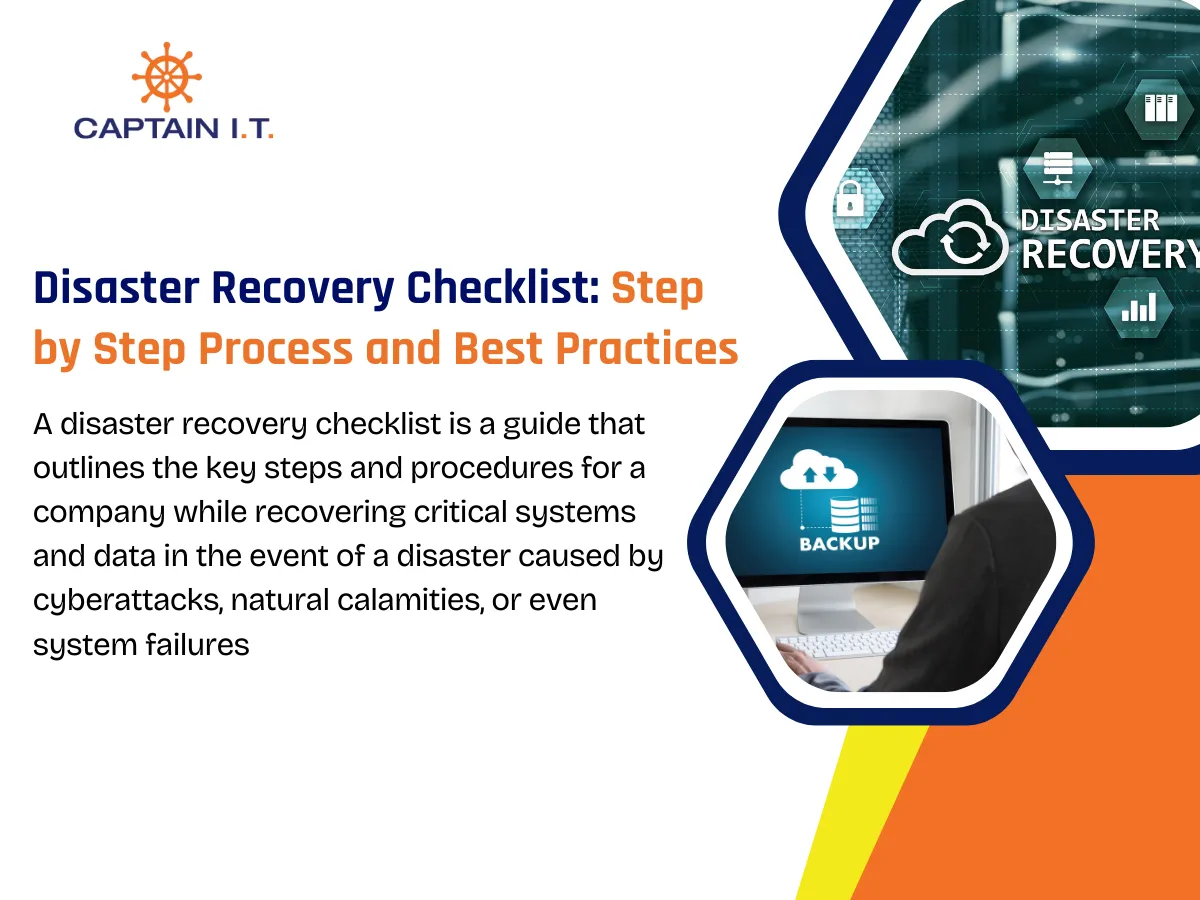What is an IT Best Practices Checklist?
An IT best practices checklist is a detailed procedure and standards that outline key technology protocols businesses should follow to enhance and optimize their performance, efficiency, and security. The main purpose of an IT best practices checklist is to ensure that organizations maintain a reliable IT infrastructure, align technology strategies with business goals, and minimize risks.
Some of its key elements are cybersecurity, data backup & recovery, business continuity, user & access management, hardware & asset management, compliance & policy, and maintenance & monitoring. Organizations and businesses can actively safeguard their operations and support sustainable growth.
Why is an IT Best Practices Checklist Important?
An IT best practices checklist is important as it protects data and systems from vulnerabilities and cyber threats by following a set of guidelines. Businesses can reduce the risk of security breaches, meet legal requirements, and industry regulations.
The checklist prepares businesses for sudden disruptions by implementing backup and recovery plans. This plan helps companies resume operations as quickly as possible with minimal impact in the event of data loss, hardware failure, or other crises.
In addition, it improves efficiency by streamlining IT operations, reducing downtime, optimizing resource use, and minimizing waste effort allowing businesses to operate more cost-effectively and smoothly. Lastly, it allows organizations to identify weaknesses and opportunities for supporting ongoing growth, improvement, and technological advancement.
Here’s why an IT best practices checklist is important:
- Enhance security
- Ensures Compliance
- Supports Business Continuity
- Boosts Efficiency
- Reduce Costs
- Aids in Auditing and Assessment
What Are the Key Components of an IT Best Practices Checklist?
The key components of an IT best practices checklist are IT security that addresses network protection, data management that covers data backup and recovery, network infrastructure that focuses on network performance, and IT support and operations that include help desk procedures, system monitoring, and disaster recovery planning. These components provide a comprehensive framework for optimizing and managing a company’s IT domain.
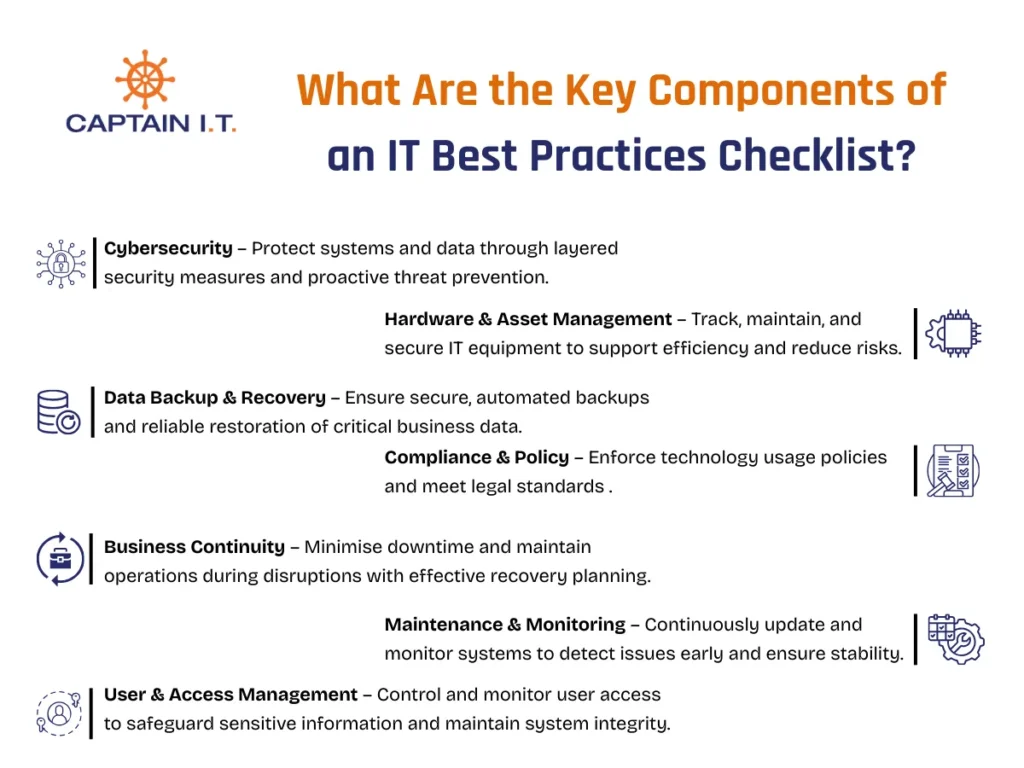
Cybersecurity
Cybersecurity starts with strong access controls, such as using multi-factor authentication (MFA) across all systems to add a layer of security by requiring users to provide additional verification besides passwords to prevent unauthorized access. Maintaining next-generation antivirus and anti-ransomware solutions to protect networks from cyberattacks and malware is also crucial.
Besides this, training employees through quarterly phishing simulations and security awareness training helps reduce the risk of human error. Implementing DNS filtering to block access to malicious websites and setting up firewalls can be an additional layer of protection.
Lastly, reviewing and applying security patches every month ensures that vulnerabilities are quickly addressed. This also keeps the company’s IT infrastructure secure against evolving threats.
- Use multi-factor authentication (MFA) across all systems
- Require strong passwords and enforce regular updates
- Install and maintain next-gen antivirus and anti-ransomware solutions
- Conduct quarterly phishing simulations and user security awareness training
- Implement DNS filtering to block malicious websites
- Set up a proper firewall and network segmentation policies
- Review and apply security patches monthly
Data Backup and Recovery
It is crucial to ensure that important business information remains accessible, safe, and protected against loss from disasters, hardware failure, and cyberattacks. Businesses should set up a system to automatically back up data to both local and cloud storage to maximize security.
Similarly, multiple backups should be maintained with clearly defined retention periods to enable recovery from various points in time. Storing backups across different geographic regions helps protect data from natural disasters.
Also, backup files must be protected by encrypting data both at rest and during transmission to prevent unauthorized access and maintain confidentiality throughout the backup process.
- Use automated daily backups (on-site and cloud-based)
- Regularly test restore procedures (at least quarterly)
- Maintain backup retention policies and versioning
- Store backups in geographically diverse locations
- Encrypt backups at rest and in transit
Business Continuity
This focuses on minimizing downtime and safeguarding critical data and systems to ensure that your company can maintain operations and recover quickly during and after any disruptions. Using uninterruptible power supplies (UPS) devices protects hardware from power outages, enabling systems to stay operational during short-term interruptions.
Additionally, business continuity sets specific targets such as RTO, which defines how quickly systems must be restored, and RPO, which determines the acceptable amount of data loss.
These goals help prioritize resources and strategies and ensure minimal impact on business operations and a faster return to daily operations after unexpected events.
- Maintain a documented and tested disaster recovery plan
- Identify mission-critical systems and ensure failover capability
- Implement uninterruptible power supplies (UPS) for the network and servers
- Define RTO (Recovery Time Objective) and RPO (Recovery Point Objective)
User and Access Management
This is crucial for protecting sensitive information and maintaining system integrity by granting minimum access required to perform their job functions, minimizing the risk of unauthorized actions or data breaches. Companies should deactivate or disable accounts after employees leave to prevent any potential security threats from inactive accounts.
Regularly reviewing and verifying user permissions ensures that access rights remain appropriate and reflect any changes in roles or responsibilities. Businesses or organizations should implement Identity and Access Management (IAM) tools to enhance security and streamline the process.
These tools centralize and automate user authentication and authorization, making it easier to manage permissions consistently and enforce policies effectively. Companies can strengthen access controls, maintain a clear audit trail for compliance and security monitoring, and reduce human errors.
- Use least privilege access controls
- Immediately disable former employee accounts
- Review and audit access rights monthly
- Use identity and access management (IAM) platforms when possible
Hardware and Asset Management
Proper hardware and asset management help businesses properly track, maintain, and secure devices within a company. Also, keeping an up-to-date list simplifies management, auditing processes, and troubleshooting, and ensures that every piece of equipment is accounted for.
To minimize security risks, prevent outdated technology, and device failures from hindering operational efficiency, regular hardware updates are important. Companies can use asset tags and tracking tools to monitor device ownership and locations and prevent unauthorized use or loss.
Similarly, encrypting devices and enabling remote wipe capabilities ensure that critical information remains secure and inaccessible to unauthorized users if the hardware is lost or stolen.
- Keep a centralized IT asset inventory
- Replace hardware every 3–5 years for optimal performance and security
- Tag and track all equipment issued to employees
- Secure devices with encryption and remote wipe capability
Maintenance and Monitoring
These involve setting up automated updates to fix vulnerabilities and threats quickly. This approach ensures that security improvements are implemented quickly to reduce the risk of exposure. Also, continuous tracking of the system availability helps detect threats immediately and enables a quick response to maintain reliable operations and minimize downtime.
Additionally, regular analysis of logs and review of system health is essential to identify hidden suspicious activities or problems before they escalate into major incidents.
Similarly, maintaining updated records of system configurations and network layouts supports efficient management, future upgrades, and troubleshooting. Altogether, these actions create a robust framework that keeps the IT infrastructure stable, secure, and prepared for ongoing changes.
- Automate system patching for OS and third-party applications
- Monitor uptime, performance, and security alerts 24/7
- Conduct monthly health checks and log reviews
- Ensure proper documentation of IT systems and network diagrams
Compliance and Policy
Compliance and policy form clear rules for using company technology and ensuring every employee acknowledges and signs the policy. This ensures that businesses follow legal standards and internal guidelines to maintain credibility, avoid penalties, and protect data.
Also, enforcing these compliance measures helps maintain a responsible and secure use of technology within the company. Performing thorough annual audits is essential to verify adherence to policies and identify any gaps to strengthen the overall security posture.
Similarly, setting retention schedules for emails and documents ensures the company meets regulatory standards and helps avoid potential legal disputes or fines. This practice creates a strong framework that supports both regulatory compliance and operational integrity.
- Have an Acceptable Use Policy (AUP) signed by all users
- Maintain HIPAA, CMMC, or industry-specific compliance as applicable
- Perform annual security and compliance audits
- Ensure email and file retention policies match legal requirements
Ensure Operational Excellence With IT Best Practices Checklist
The IT best practices checklist is crucial in increasing operational excellence by improving system reliability, standardizing processes, and actively addressing potential risks. Businesses can enhance IT stability, reduce downtime, and maintain peak performance across their IT infrastructure by consistently applying best practices. This also ensures that every aspect of IT management is handled efficiently, enabling businesses to focus more on innovation and growth.
Captain IT is a trusted managed service provider (MSP), offering scalable and tailored IT solutions to businesses across Southern California, including Los Angeles, Riverside, Orange County, San Diego, and Irvine, to help them achieve these goals effortlessly. We specialize in delivering comprehensive IT support for diverse industries and SMBs to ensure robust cybersecurity, active monitoring, and reliable infrastructure management. Businesses or organizations can navigate through the complexities of technology while maintaining a secure, strong, and stable IT domain that drives long-term success.
Congratulations! ????
You are following IT Best Practices.