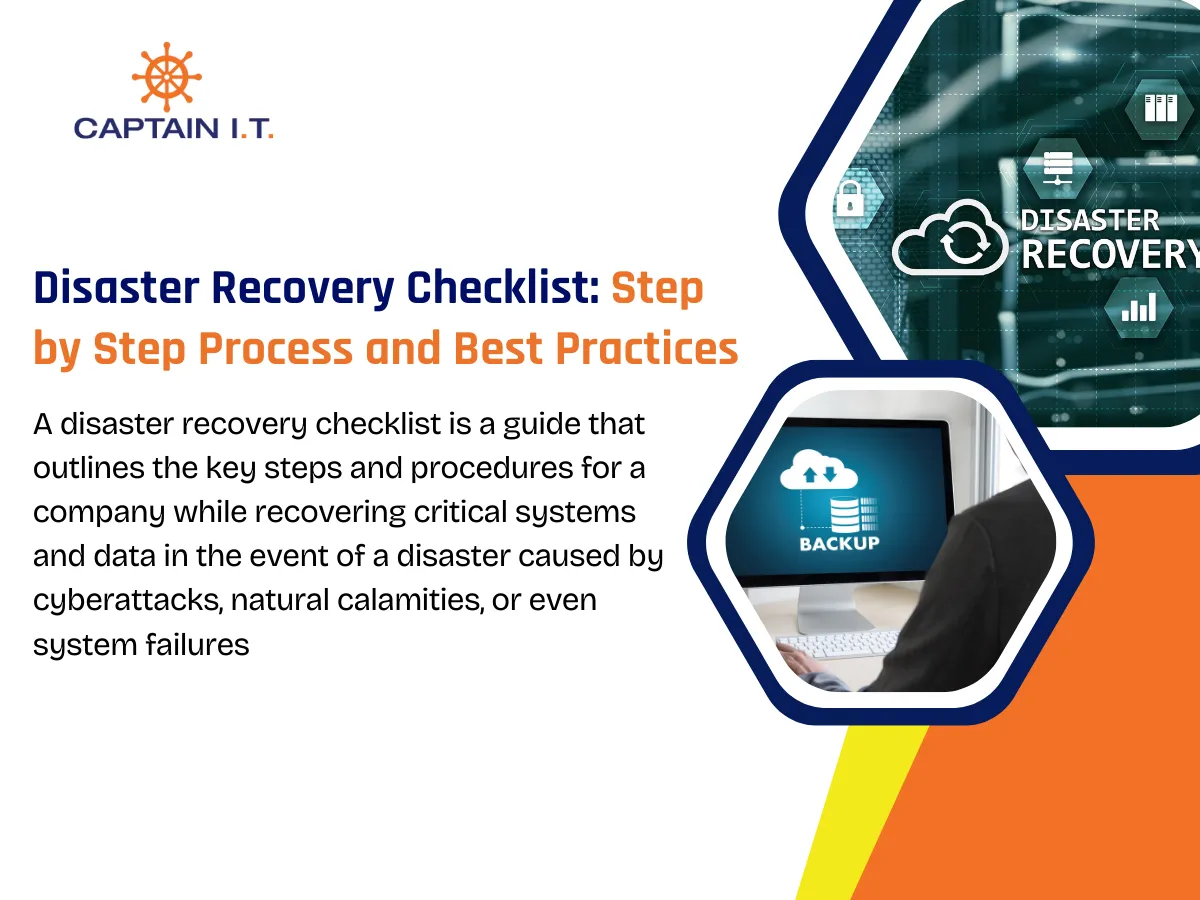What is an IT Security Audit Checklist?
An IT security audit checklist is a structured tool used to evaluate and strengthen an organization’s IT security infrastructure. Its main purpose is to identify weaknesses, ensure compliance with regulatory requirements, and implement security best practices to protect company data and systems. The key elements of an IT security audit include network security, endpoint protection, access controls, user security awareness, data security & backups, and threat detection & response. This checklist is a roadmap to guide the audit process and ensure all critical security domains are addressed.
Why is an IT Security Audit Checklist Important?
An IT security audit checklist serves as a structured framework for evaluating an organization’s security posture. It ensures that every critical aspect of cybersecurity is reviewed, helping businesses maintain compliance, reduce risk, and stay ahead of evolving threats. Rather than relying on ad hoc reviews, a checklist ensures consistency and thoroughness, key to building a secure IT environment.
Here is a list of reasons why an IT security audit checklist is important:
- Ensures Regulatory Needs and Compliance – Helps meet industry standards such as PCI DSS, HIPAA, ISO 27001, and others.
- Identifies Security Gaps and Vulnerabilities – Exposes weaknesses that could be exploited if left unaddressed.
- Standardizes the Audit Process – Creates consistency in how audits are conducted across teams or over time.
- Improves Data Security and Confidentiality – Protects critical data by verifying that proper security controls are in place.
- Facilitates Risk Mitigation – Supports proactive risk management by addressing issues before they escalate.
- Drives Continuous Improvement in Security Practices – Promotes regular updates and enhancements to security protocols.
- Reduces Human Error – Helps prevent oversight by guiding teams through all necessary steps.
- Accelerates Onboarding and Collaboration – Provides a clear framework that new team members can follow, improving productivity and alignment.
- Provides a Roadmap for Progressive Enhancement – Outlines priorities for future improvements in IT security.
- Protects Sensitive Data from Breaches – Minimizes the risk of costly and damaging data breaches.
What are the Key Components of an IT Security Audit Checklist?
An IT security audit checklist’s key components encompass a set of structured security domains designed to evaluate an organization’s current security posture holistically. Each component targets a specific risk surface, ranging from infrastructure and user behavior to regulatory compliance and incident response, ensuring that no system, process, or human factor is overlooked. These components not only identify critical weaknesses but also serve as benchmarks to implement actionable improvements aligned with security frameworks like NIST, ISO 27001, and HIPAA.

Network Security
Network security hardens the perimeter and internal communication channels of an organization by preventing unauthorized access and monitoring for signs of compromise. During an audit, this area is reviewed for segmentation, encrypted traffic handling, and proactive alerting systems. Auditors also evaluate whether configurations follow NIST SP 800-41 and CIS Controls v8 benchmarks, and whether policies prevent lateral movement inside the network.
The following technical validations must be confirmed:
- Business-grade next-gen firewalls (e.g., Palo Alto, Fortinet) should be configured with stateful inspection, geo-blocking, and deep packet inspection features.
- Remote access must require VPNs with split tunneling disabled, leveraging IPSec or SSL encryption, and MFA from an identity provider like Okta or Duo.
- Wi-Fi networks must be logically separated (e.g., VLANs or separate SSIDs), use WPA3 or WPA2 Enterprise, and be rotated regularly.
- Management interfaces on routers and switches should be accessible only from a management VLAN and protected with ACLs.
- Legacy protocols like Telnet, SMBv1, or FTP should be disabled; secure replacements such as SSH and SFTP must be enforced.
- Real-time anomaly detection tools (e.g., Suricata, Zeek) must be deployed to monitor for port scanning, beaconing, or lateral movement attempts.
Endpoint Protection
Endpoints, including desktops, laptops, servers, and mobile devices, are frontline assets that require uniform hardening and real-time monitoring. Audits should verify that systems are not only protected against malware but also meet compliance baselines for patching, encryption, and secure configuration. The presence of a central management console for endpoint visibility is critical to enforce consistency.
Audit coverage should confirm:
- Antivirus and anti-ransomware software (e.g., CrowdStrike, SentinelOne) must be deployed with EDR/XDR capabilities and automatic threat containment.
- Patch management should be automated via WSUS, Microsoft Endpoint Configuration Manager, or RMM platforms like NinjaOne or Kaseya, with exception reporting enabled.
- USB and removable media should be controlled via endpoint DLP agents (e.g., Symantec, Endpoint Protector) to restrict file transfers and device mounting.
- MDM policies must govern mobile assets, enforcing controls like jailbroken/rooted device blocking, mandatory encryption, and secure containerization of corporate data.
- Full disk encryption must be mandatory and verifiable using tools like BitLocker, FileVault, or dm-crypt, with key recovery managed by centralized services.
- Endpoint compliance health scores should determine access eligibility in NAC systems like Cisco ISE or Aruba ClearPass.
User Security Awareness
No technical control can replace user vigilance. Social engineering remains a top cause of breaches, and employee behavior is the last line of defense against phishing, credential theft, and insider misuse. Security awareness must therefore be measurable, enforced, and updated to reflect current threat models like business email compromise and MFA fatigue attacks.Human error is a top cause of security breaches in the tech field. Hence, user awareness training is a critical component. The audit evaluates the effectiveness of phishing simulations, security training programs, and policies.
The following user-based controls should be in place:
- Security awareness programs should be administered through an LMS or third-party platforms like KnowBe4, with role-based modules and reporting dashboards.
- Simulated phishing campaigns should run quarterly, with behavioral metrics (e.g., click rate, report rate) linked to follow-up training.
- Documented policies (password standards, BYOD rules, acceptable use, remote work guidelines) must be acknowledged digitally by users.
- All staff with access to regulated data (e.g., PHI, PCI) should complete specialized compliance training (HIPAA security, PCI-DSS handling).
- A knowledge base or intranet portal should provide access to policy documents, incident reporting procedures, and security FAQs.
Access Controls
Access control mechanisms are essential to ensure that users, applications, and systems operate within their authorized boundaries. Auditors assess whether identity is authenticated properly, privileges are scoped correctly, and account lifecycles are tightly managed. Frameworks like NIST SP 800-53 (AC family) guide control validation, particularly in high-trust environments.
Controls and audit actions include:
- RBAC must be implemented through directory groups or IAM roles, aligned with documented access matrices reviewed quarterly.
- MFA must be enforced via TOTP, FIDO2, or push-based approval apps across all privileged accounts and externally exposed systems.
- Account provisioning/deprovisioning must be automated using tools like SailPoint, Azure AD Provisioning, or ServiceNow workflows.
- System logs must capture login success/failure, privilege elevation, and session duration; data should be forwarded to a central SIEM.
- Orphaned, dormant, or shared accounts should be detected through periodic user access reviews and deactivated within 24–48 hours of identification.
Data Security & Backups
Data integrity, confidentiality, and recoverability are core tenets of cybersecurity. This domain assesses whether encryption, backup, and retention practices meet recovery objectives and compliance demands. Critical here is the use of immutable storage and routine validation of backup restoration procedures.
The audit should ensure:
- Daily backups of critical data must be stored offsite or in immutable cloud vaults (e.g., AWS S3 Object Lock, Wasabi immutability) and encrypted using AES-256.
- Backup transfers must occur over encrypted channels (TLS 1.2+) and use hashed integrity checks (e.g., SHA-256) to verify completion.
- Backup restoration drills should occur at least quarterly and simulate full recovery scenarios (e.g., ransomware rollback, accidental deletion).
- Data at rest must be protected with hardware or file-level encryption and limited to those with key-based access or tokenized credentials.
- A clear backup retention policy (e.g., 30/90/365-day tiers) should be documented, enforced, and aligned with business continuity goals.
Compliance & Documentation
Effective documentation proves that security controls are not only deployed but also monitored, enforced, and improved. This audit section evaluates whether organizational records align with regulatory expectations and if policy enforcement can be validated during a formal compliance review or breach inquiry.
The documentation audit includes:
- Policies covering access control, remote work, incident response, and data retention must be formally reviewed and signed by leadership annually.
- A written and tested incident response plan should define roles, communication flow, containment steps, and post-incident review procedures.
- Audit logs must be protected from tampering, stored for the required duration (e.g., 12 months for PCI), and encrypted in storage.
- Regulatory compliance (e.g., HIPAA, GDPR, CMMC) should be tracked through gap assessments, control mappings, and corrective action logs.
- Third-party risk assessments, vendor due diligence forms, and penetration test reports must be accessible and current.
Threat Detection & Response
An organization’s ability to detect and respond to threats in real time directly influences the potential impact of a cyber event. This section validates whether threat visibility tools, detection logic, and response workflows are integrated, maintained, and tested under stress.
Audit requirements include:
- An advanced EDR/XDR solution must monitor process behavior, memory manipulation, and lateral movement, with integrations into incident response platforms.
- SIEM systems (e.g., Splunk, Microsoft Sentinel, Elastic) should aggregate logs from endpoints, cloud workloads, and firewalls, using correlation rules to detect known TTPs (Tactics, Techniques, Procedures).
- Alerts must be prioritized using severity scoring and forwarded to a SOC or automated SOAR playbooks for triage and containment.
- Threat intelligence feeds (e.g., MISP, VirusTotal, AlienVault OTX) should inform IOC blacklists and detection tuning.
- All incidents must be logged with timelines, affected assets, root cause analysis, and mitigation steps reviewed post-event.
What is the Step-by-Step Process For Conducting an IT Security Audit?
An IT security audit follows a structured process, like defining the scope and objectives to find out what needs evaluation, gathering information through documentation, and assessing risks and vulnerabilities by examining security controls. After that, analyze the findings to detect weaknesses and their impact, then develop recommendations for improvement, and lastly, compile a report detailing findings and proposed actions.
Step 1: Define Audit Goals and Scope
Start by establishing the objective of the audit, whether it’s compliance, performance assessment, or risk mitigation. Then, define the scope by identifying systems, departments, and processes to be reviewed and ensure all stakeholders have clear expectations.
Step 2: Assemble the Audit Team
Arrange a qualified team with internal security personnel and external auditors, if necessary, for an unbiased perspective. Companies should ensure that each team members bring expertise in network security, risk management, and compliance.
Step 3: Select a Security Framework
Select a reliable security standard like COBIT, NIST, or ISO 27001 to serve as your audit baseline. This provides structured guidance for evaluating your controls and simplifying compliance alignment.
Step 4: Conduct a Risk Assessment
Identify and evaluate system vulnerabilities, analyze potential threats, and prioritize based on the impact and likelihood of each risk. Doing so helps businesses focus on high-risk areas.
Step 5: Inventory All IT Assets
Create a comprehensive list of software, hardware, data repositories, and cloud services to ensure no asset is overlooked and supports effective threat modeling.
Step 6: Review Policies and Procedures
Review the completeness and relevancy of incident response plans, security policies, and user guidelines to ensure they are updated, aligned with your company’s security goals, and communicated.
Step 7: Analyze Access Controls and Identity Management
Evaluate how user access is granted, revoked, and modified. Also, confirm role-based access, audit logs, and multi-factor authentication to detect unauthorized or excessive privileges.
Step 8: Evaluate System and Network Security
Check the firewall, router configurations, penetration testing, and inspect network segmentation. In addition, identify gaps in intrusion detection, remote access controls, and traffic monitoring.
Step 9: Examine Patch Management and Update Practices
Check how frequently software and systems are patched or updated and confirm whether updates are automated, tracked, and tested before deployment to prevent known risks and vulnerabilities.
Step 10: Inspect Physical Security
Audit entry systems, hardware safeguards, and access logs to mitigate insider threats. Also, ensure server rooms, data centers, and critical infrastructure are physically protected.
Step 11: Perform Technical Testing
Perform vulnerability scans, test incident response capabilities, and conduct penetration simulations to reveal hidden weaknesses and threats, and evaluate the resilience of your defenses.
Step 12: Document Findings and Generate Report
Compile a report that categorizes risks, highlights compliance gaps, provides recommendations, and serves as a roadmap for remediation and supports audit transparency.
Step 13: Develop and Implement a Remediation Plan
Form a detailed action plan and address the identified issues. After that, assign responsibilities, set timelines, and implement corrective measures that align with both business objectives and security best practices.
Step 14: Conduct a Follow-Up Review
After implementing changes, perform a follow-up to verify that remediation efforts were successful. This helps maintain ongoing compliance and prepare the company for future audits.
What are the Best Practices for Conducting an IT Security Audit?
The best practices for conducting an IT security audit are to define objectives and scope, involve key stakeholders, use standardized frameworks, conduct a risk assessment, maintain a comprehensive asset inventory, and plan for continuous improvement. Conducting an effective IT security audit has several best practices to ensure a thorough assessment of a company’s security posture.
- Define Objectives and Scope
Set clear audit goals and define the coverage area to ensure alignment with strategic direction and organizational security needs. - Involve Key Stakeholders
Involve and engage IT teams, leadership, and compliance officers to ensure resource access, accountability, and organization-wide alignment. - Use Standardized Frameworks
Implement standardized frameworks like NIST or ISO 27001 to provide consistent, structured, and benchmarked evaluation criteria. - Conduct a Risk Assessment
Conduct a risk assessment to identify, classify, and prioritize risks to focus audit efforts on areas that pose the greatest threat to business operations. - Maintain a Comprehensive Asset Inventory
Track all physical and digital assets to ensure no device, system, or data source is left unprotected during the audit. - Review Security Policies and Procedures
Ensure that documentation is enforced, current, and reflective of real-world security risks and response plans. - Assess Access Controls and User Permissions
Allow access to only authorized users to specific systems and data to prevent internal misuse or breach. - Evaluate Network and System Security
Use vulnerability scans and penetration testing tools or techniques to identify weaknesses in the infrastructure. - Verify Patch Management and Software Updates
Check for patch deployments and timely updates to close known vulnerabilities and strengthen system resilience. - Document Findings and Recommendations
Create a detailed report and summarize audit results to guide the business on the next steps and improvements. - Plan for Continuous Improvement
Implement lessons learned from the audit into future planning to enable ongoing risk reduction and security evolution.
Ensure Robust Protection and Compliance with a Comprehensive IT Security Audit Checklist
A well-planned IT security audit checklist is crucial for maintaining confidential data, handling cyber threats, and enforcing access control. Regular audits are critical for businesses due to the growing threats and evolving regulatory requirements. As a trusted managed service provider (MSP) in Southern California, including Los Angeles, Riverside, San Diego, Orange County, and Irvine, Captain IT delivers tailored IT solutions for small to medium-sized businesses (SMBs). We offer scalable solutions that align with businesses’ specific security requirements across diverse industries. Captain IT transforms your security infrastructure from reactive to resilient, making you compliant and confident.