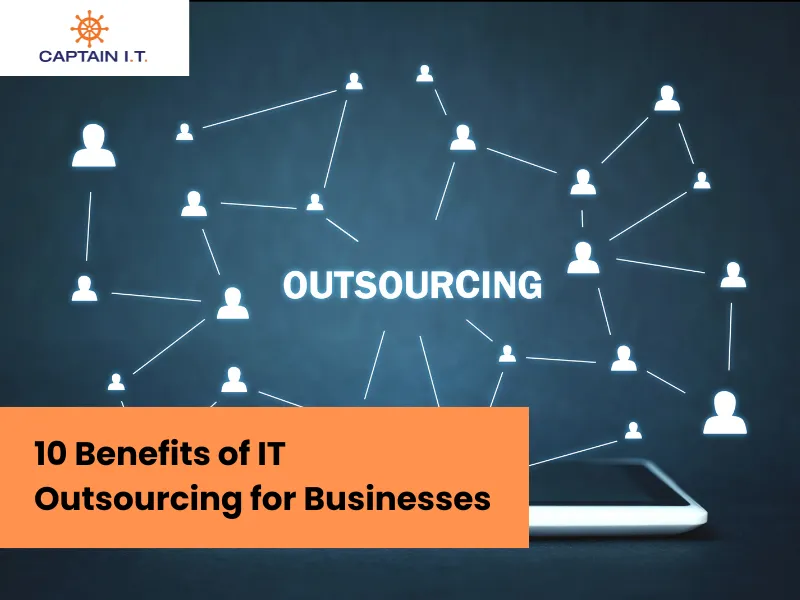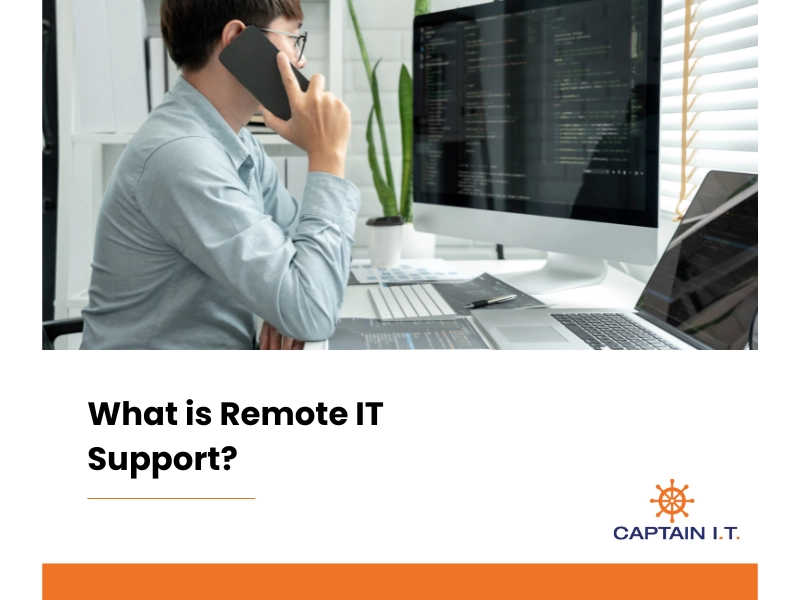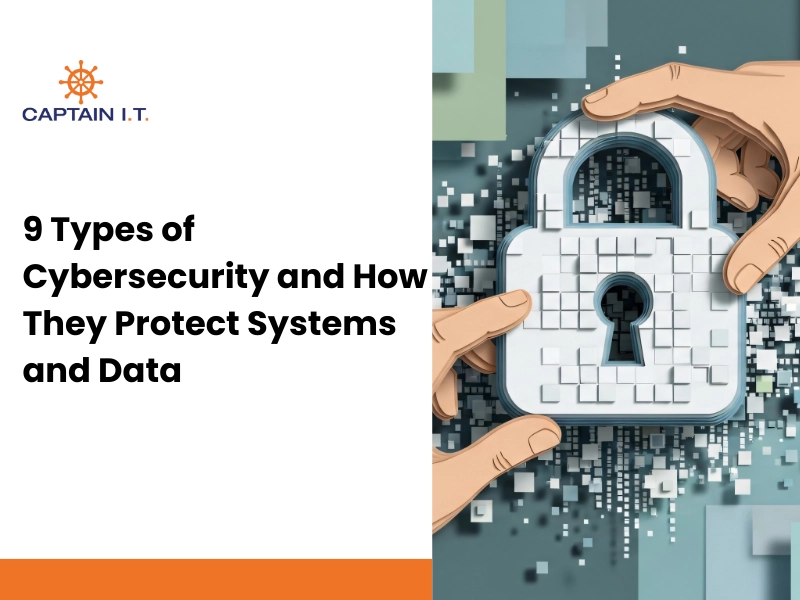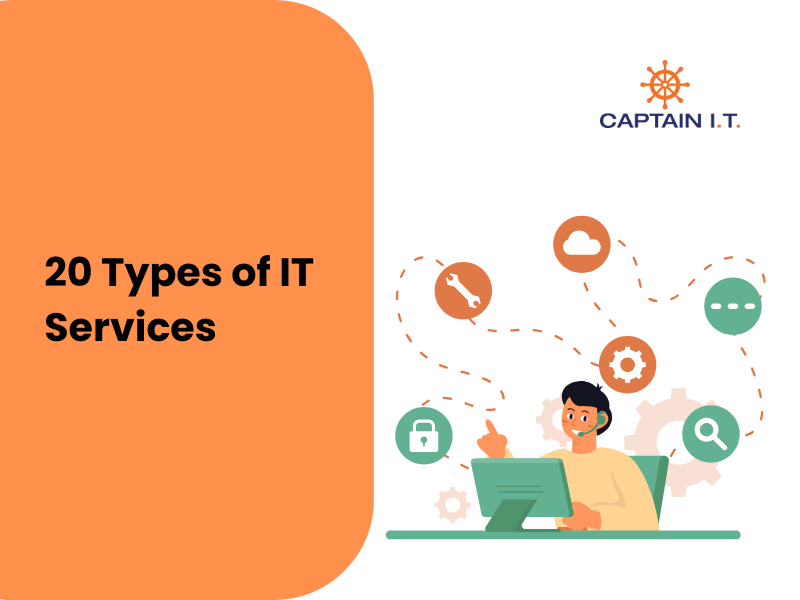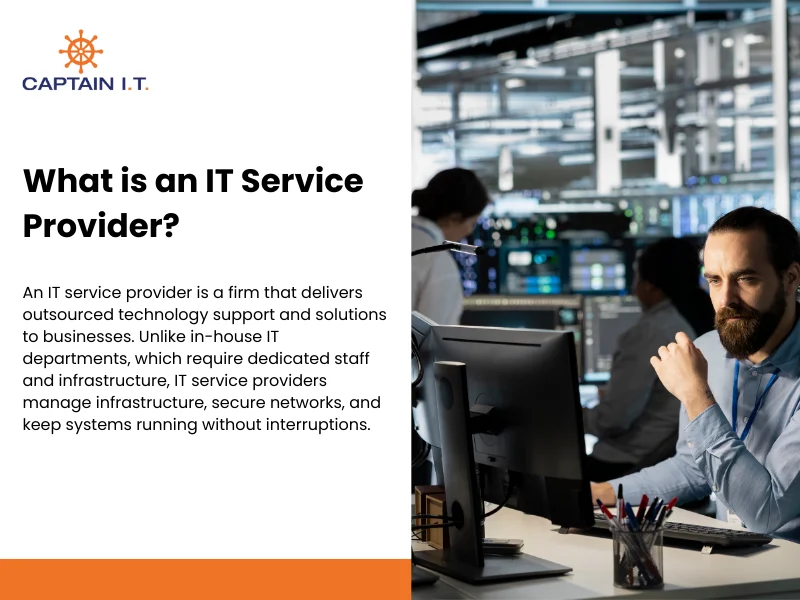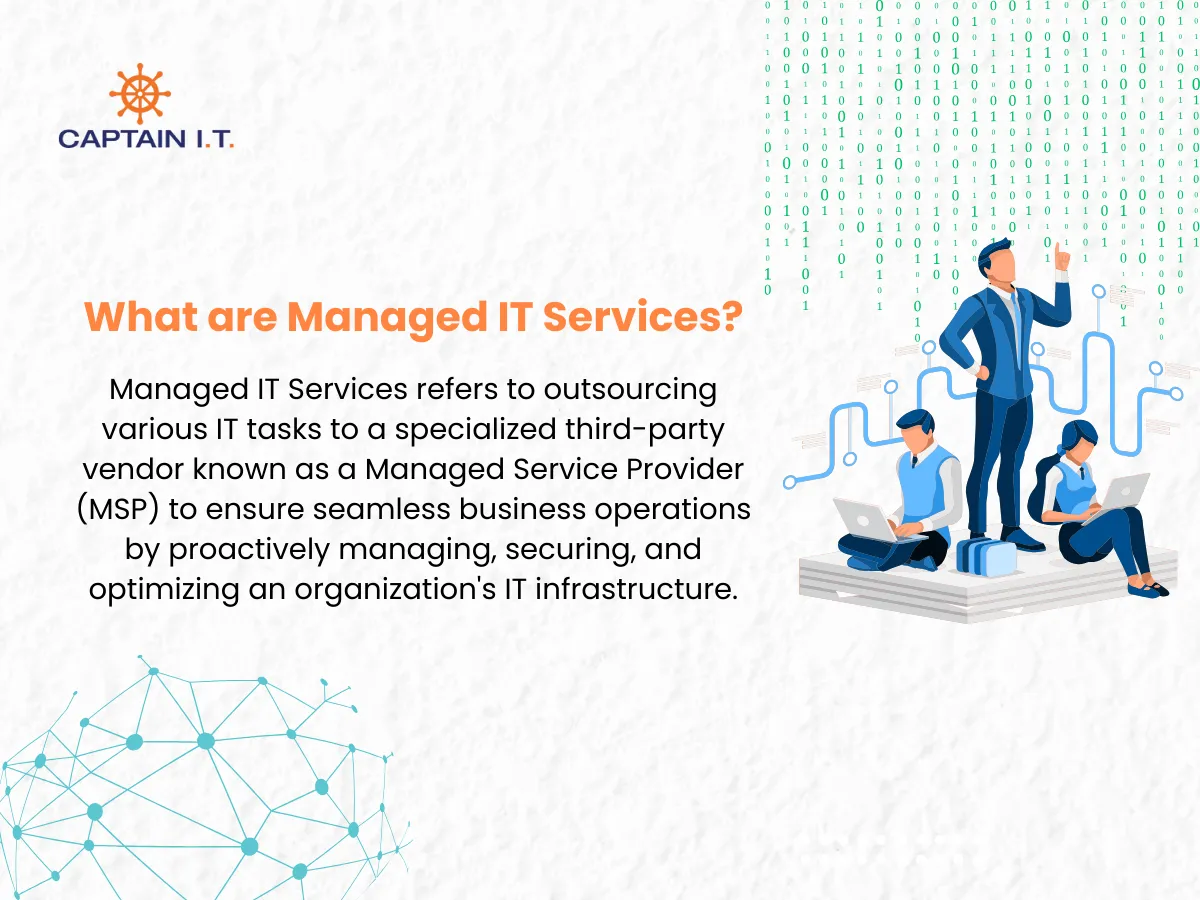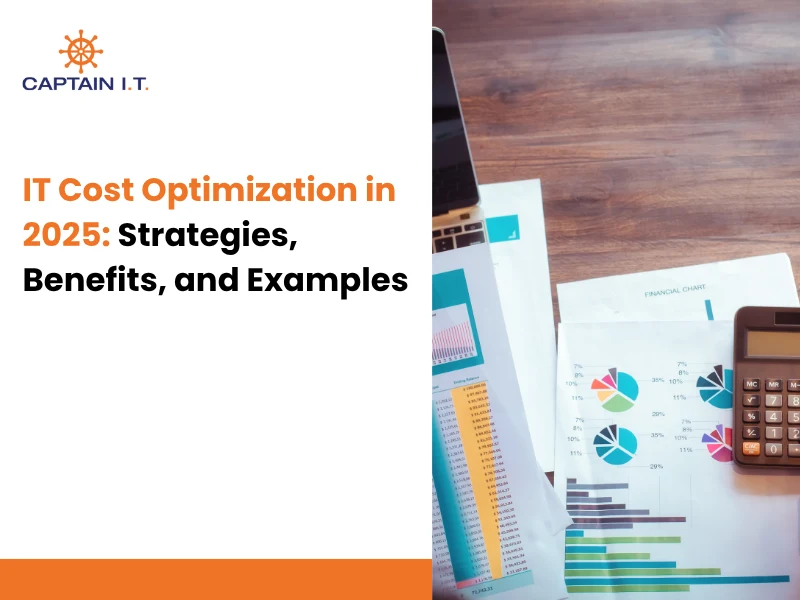IT support improves business performance by preventing downtime, securing critical data, reducing technology-related costs, and helping employees work more efficiently. For example, automated ticketing systems minimize delays in issue resolution, proactive monitoring prevents server outages, and certified technicians ensure quicker diagnoses. Small and medium-sized businesses (SMBs) often rely on managed IT to access enterprise-grade support at a fraction of the cost. These services deliver structured processes, consistent system performance, and technology aligned with strategic goals.
Below is a breakdown of 20 ways professional IT support drives measurable value across operations, security, and long-term planning.
- Improves Employee Productivity: Keeps systems running and reduces friction so teams can focus on meaningful work.
- Reduces Downtime and Increases Continuity: Prevents service outages with proactive monitoring and disaster planning.
- Delivers Measurable Cost Savings: Reduces capital and operating expenses through efficient IT resource management.
- Supports Disaster Recovery and Backup: Ensures business continuity with secure, automated data recovery protocols.
- Enhances Cybersecurity: Shields systems from threats using layered protection strategies and 24/7 monitoring.
- Provides Access to Certified IT Experts: Delivers skilled support with fast, accurate issue resolution.
- Ensures Fast Response and Real-Time Support: Offers 24/7 helpdesk and automated ticketing to minimize disruptions.
- Boosts Business Agility and Scalability: Enables fast scaling and flexible growth with adaptable IT frameworks.
- Offers Proactive IT Monitoring and Alerts: Detects and resolves issues before they impact business operations.
- Supports Regulatory Compliance: Helps meet HIPAA, GDPR, and other standards through proper system oversight.
- Simplifies IT Decision-Making: Provides expert guidance to align tech choices with business goals.
- Increases Customer Satisfaction: Maintains high service uptime and system speed to ensure a consistent user experience.
- Enables Remote Work and Flexible Scaling: Equips teams with secure access and scalable collaboration tools.
- Aligns Technology with Business Goals: Ensures every IT investment contributes to defined business outcomes.
- Frees Up Internal Staff for Core Work: Removes IT burdens from non-technical employees.
- Optimizes IT Investments: Tracks performance, controls spending, and improves overall IT ROI.
- Resolves Problems Faster: Speeds up ticket resolution through structured workflows and certified staff.
- Prevents Hardware and Software Failures: Uses predictive maintenance to reduce the risk of system breakdowns.
- Standardizes IT Strategy and Governance: Implements policies and documentation to improve operational consistency.
- Minimizes IT-related Disruptions and Risks: Manages patches, updates, and system changes to prevent errors and downtime.
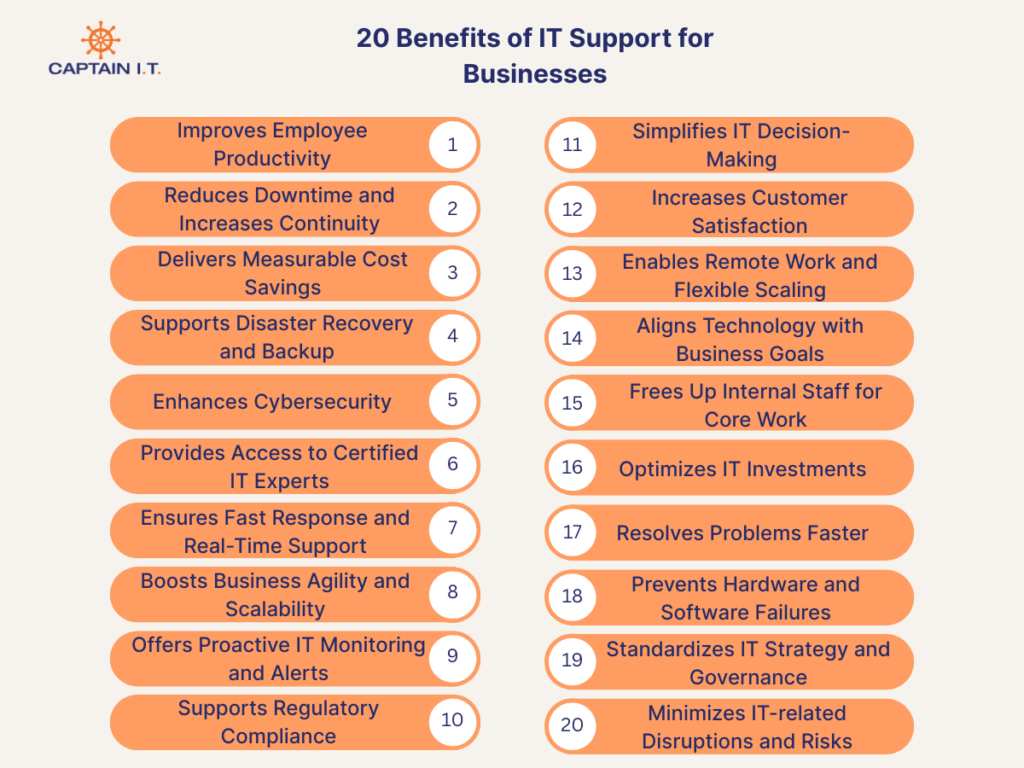
1.Improves Employee Productivity
IT support improves employee productivity by reducing downtime, resolving issues quickly, and maintaining uninterrupted access to essential tools. When employees experience login failures, software crashes, or slow systems, their work slows down and output suffers. Managed IT services counter these disruptions with real-time monitoring, automated updates, and structured helpdesk support. According to Forrester, organizations using managed IT experience up to 25% less idle time per employee, largely due to quicker response times and fewer unresolved tickets. This operational consistency enables staff to stay focused and meet deadlines without avoidable delays.
Productivity also improves when collaboration tools such as Microsoft 365, Slack, and Google Workspace are properly supported. These platforms streamline communication and file sharing across departments. IT teams ensure they remain stable and updated without disrupting work hours. For instance, a law firm in Riverside saw a 40% reduction in internal IT tickets after transitioning to managed support, which scheduled updates outside peak times and provided direct technician access, helping staff maintain momentum throughout the day.
2.Reduces Downtime and Increases Continuity
By monitoring infrastructure in real-time, resolving issues quickly, and maintaining recovery protocols, managed IT services significantly reduce downtime and preserve business continuity. Through continuous tracking of server performance, disk usage, and network behavior, IT teams can identify early signs of failure, such as resource spikes, overheating components, or abnormal traffic patterns. Once detected, technicians act swiftly to stabilize systems before disruptions occur.
Recovery planning adds another layer of protection by outlining how systems are restored after failures. Managed IT providers use tools like Veeam and Acronis to maintain scheduled off-site backups, replicate data in real time, and enforce recovery point and time objectives (RPO/RTO). These steps ensure that when outages happen, restoration is fast, structured, and complete. A manufacturing company in Southern California maintained uninterrupted operations during a server crash by switching to a preconfigured standby environment, avoiding production delays. Proactive intervention, combined with a tested recovery strategy, helps small businesses maintain service availability and minimizes costly interruptions across departments.
3.Delivers Measurable Cost Savings
Managed IT support lowers operational costs by replacing unpredictable tech spending with structured, fixed-rate services while optimizing how businesses invest in hardware, software, and support. Many organizations overspend on break-fix repairs, unnecessary software licenses, or outdated equipment due to reactive purchasing. Managed service providers help reduce waste by standardizing procurement, tracking software usage, and recommending lifecycle upgrades based on system performance and business needs. For instance, migrating from on-premise servers to virtual machines can cut hardware costs and reduce maintenance overhead.
Cost savings also come from avoiding downtime-related losses and consolidating IT functions under a single provider. Services like outsourced helpdesks, cloud management, and endpoint monitoring are bundled into flat monthly plans, giving SMBs greater budget predictability. One logistics company can cut annual IT expenses by 28% after transitioning to a managed provider that replaced legacy infrastructure and aligned service tiers with actual usage. Ongoing performance reports and license audits ensure continued cost control, allowing leadership to focus spending on growth-driving technology rather than unexpected fixes.
4.Supports Disaster Recovery and Backup
Disaster recovery and structured backup protocols are critical for safeguarding data, maintaining operational continuity, and minimizing financial loss during system failures or cyber incidents. Events such as server crashes, ransomware attacks, and accidental deletions can cripple business operations without a clear recovery process in place. To counter this, businesses use backup solutions like Datto, MSP360, and Carbonite to perform encrypted, versioned backups across servers, endpoints, and cloud-hosted applications. These platforms allow for both full-image and granular file-level recovery, ensuring flexibility based on system criticality.
Successful recovery planning also includes defining recovery point objectives (RPOs) and recovery time objectives (RTOs) aligned with operational thresholds. IT teams configure standby environments and regularly test failover readiness, reducing the risk of prolonged downtime. For example, a managed service provider helped a major dental franchise avoid $1.2 million in lost revenue by leveraging Datto’s reliable data backup and recovery solutions. This proactive approach ensured rapid restoration of critical systems, enabling the business to continue operations without significant interruption.
5.Enhances Cybersecurity
Certified technicians strengthen cybersecurity by actively managing threat detection systems, securing endpoints, and enforcing strict access protocols. As cyberattacks grow more targeted and complex, businesses require continuous protection across networks, user devices, and cloud platforms. For small and mid-sized companies, IT support teams deploy enterprise-grade firewalls, implement endpoint detection and response (EDR), and enable multi-factor authentication (MFA) to protect login access. Encryption protocols safeguard sensitive data in transit and at rest, while automated patch management closes known vulnerabilities quickly and efficiently.
To ensure long-term defense, security strategies include regular audits, compliance monitoring, and user behavior analytics. IT teams also conduct internal phishing simulations and staff training to reduce human error, the most common entry point for breaches. For example, a financial services firm reduced its incident rate by 70% after rolling out real-time monitoring and MFA through an MSP partnership. Together, these measures reduce threat exposure, enforce policy adherence, and build a more secure and resilient IT environment.
6.Provides Access to Certified IT Experts
Expert-level technical support comes from professionals who hold industry-recognized certifications and specialize in resolving complex IT issues efficiently. Credentials such as CompTIA A+, Cisco CCNA, and Microsoft Certified Solutions Expert demonstrate validated skills in network management, systems administration, and security compliance. When these professionals manage support, they diagnose problems quickly, reduce misconfiguration risk, and implement best practices that keep systems stable. Businesses benefit from faster resolution times and fewer recurring technical setbacks.
These certified experts also play a consultative role in long-term technology planning. They assess infrastructure for small businesses, recommend secure and scalable solutions, and help align IT investments with business goals. Whether migrating to the cloud or deploying zero-trust security models, certified specialists bring proven frameworks to each project. According to an IDC study, organizations with certified IT staff resolve technical issues up to 35% faster and experience higher end-user satisfaction. Access to certified professionals ensures every aspect of the IT environment is maintained with accuracy, reliability, and strategic foresight.
7.Ensures Fast Response and Real-Time Support
Real-time technical support keeps businesses operational by resolving issues quickly and minimizing downtime across critical systems. When a service interruption occurs, slow response can halt productivity and lead to financial losses. To prevent this, IT teams monitor systems continuously and use service-level agreements (SLAs) to define response expectations. Automated ticketing tools instantly route incidents to appropriate support tiers based on urgency, ensuring no request is missed or misclassified.
Support channels such as chat, email, and direct phone access remain open 24/7, enabling immediate assistance regardless of time zone or location. Priority alerts for major disruptions, such as server failures or compromised networks, trigger internal protocols that escalate cases directly to experienced technicians. For example, a retail business improved point-of-sale reliability by 40% after integrating SLA-based response plans with its managed support provider. By combining real-time monitoring with structured escalation, businesses gain the ability to resolve issues quickly, maintain service continuity, and keep their teams focused on operations without prolonged interruptions.
8.Boosts Business Agility and Scalability
Flexible IT infrastructure empowers businesses to adapt swiftly to market changes, scale operations efficiently, and maintain a competitive advantage. By leveraging cloud-based platforms like Amazon Web Services (AWS) and Microsoft Azure, organizations can dynamically allocate resources, ensuring optimal performance during peak demand and cost savings during slower periods. This elasticity eliminates the need for significant upfront investments in physical hardware, allowing for rapid deployment of new services and applications. Additionally, adopting a microservices architecture facilitates modular development, enabling teams to update specific components without affecting the entire system, thus accelerating innovation cycles.
Strategic IT planning further enhances scalability by integrating tools such as Kubernetes for container orchestration and Infrastructure as Code (IaC) for consistent environment provisioning. For instance, Capital One transitioned to a cloud-first approach using AWS, which improved their system agility and customer satisfaction while reducing operational costs. This transformation allowed them to scale services rapidly and respond to customer needs more effectively. By implementing these scalable solutions, businesses can ensure resilience, foster innovation, and achieve sustainable growth in a dynamic market landscape.
9.Offers Proactive IT Monitoring and Alerts
Continuous system monitoring helps businesses detect issues early, reduce downtime, and maintain stable operations across all digital environments. IT teams use network operations center (NOC) dashboards, endpoint telemetry, and application performance monitoring tools like PRTG, SolarWinds, and Nagios to track activity across infrastructure in real time. These systems identify anomalies such as CPU spikes, memory leaks, or unauthorized access attempts and trigger alerts before they cause service interruptions.
In addition to system health, proactive monitoring includes logging and analyzing trends that may signal future failures. Predictive analytics tools generate alerts for hardware nearing capacity limits or software approaching license expiration. For example, a logistics company prevented a warehouse system outage after real-time monitoring flagged sustained high disk usage on a key server. IT support acted within minutes to shift processes to backup infrastructure, avoiding costly delays. Proactive monitoring ensures that IT teams can fix problems before users even notice them, maintaining service continuity and supporting uninterrupted business performance.
10.Supports Regulatory Compliance
Implementing structured IT controls ensures businesses meet regulatory standards, protect sensitive data, and avoid costly penalties. IT support teams enforce compliance for small and medium-sized businesses by configuring systems to align with frameworks such as HIPAA, PCI-DSS, and GDPR. This includes deploying encryption protocols, managing user access through role-based controls, and maintaining detailed audit logs. Regular security assessments and automated compliance checks help identify and remediate vulnerabilities promptly, ensuring continuous adherence to regulatory requirements.
Beyond technical safeguards, IT support facilitates compliance through comprehensive training programs and policy enforcement. For instance, a healthcare provider partnered with a managed service provider (MSP) to achieve HIPAA compliance. The MSP implemented robust data encryption, conducted regular security audits, and provided employee training programs. As a result, the healthcare provider maintained compliance and effectively protected patient data. By integrating these measures, businesses not only meet regulatory obligations but also build trust with clients and stakeholders, reinforcing their reputation in the industry.
11.Simplifies IT Decision-Making
Strategic guidance from IT professionals helps businesses make faster, more informed technology decisions that align with long-term goals. Choosing between software vendors, hardware upgrades, or cloud platforms can be complex without technical expertise. IT support teams evaluate options based on cost, compatibility, scalability, and security. They also perform needs assessments, provide vendor comparisons, and build technology roadmaps that match business priorities and operational constraints.
This advisory role is especially valuable during digital transformation or infrastructure expansion. For example, a professional services firm reduced implementation time for a company-wide CRM by 30% after its managed IT provider recommended a cloud-native platform with automated workflows and integration support. The provider’s consultative input eliminated unnecessary trial-and-error and ensured the solution matched the firm’s user and data requirements. By streamlining technology evaluations and offering clear recommendations, IT support eliminates uncertainty, accelerates implementation, and ensures every IT investment delivers measurable value and long-term return.
12.Increases Customer Satisfaction
Reliable IT support improves customer satisfaction by maintaining system uptime, reducing service disruptions, and accelerating issue resolution across user-facing platforms. When customer portals, booking engines, or support channels malfunction, service quality suffers, and frustration rises. IT teams prevent these failures through real-time monitoring, proactive system patching, and structured response protocols that resolve problems before they impact the user experience. These actions ensure that services remain accessible, responsive, and consistent.
Support infrastructure also plays a critical role in optimizing customer service delivery. By managing CRM platforms, automating workflows, and maintaining fast-loading applications, IT teams enhance the quality and speed of every customer interaction. Ticketing systems prioritize issues based on severity, enabling quicker resolution and better queue management. For example, Marriott International implemented NICE’s CXone Mpower to streamline support operations across departments, resulting in faster issue handling and improved customer satisfaction scores. These backend efficiencies directly elevate customer experience, driving loyalty and retention.
13.Enables Remote Work and Flexible Scaling
Secure and scalable IT systems enable businesses to support remote teams, adapt to changing workforce demands, and maintain productivity from any location. By implementing secure virtual private networks (VPNs), single sign-on (SSO), cloud-based collaboration tools like Microsoft Teams and Zoom, and centralized device management systems, IT teams ensure that employees in SMBs can access necessary resources from any location. These technologies facilitate real-time communication, data sharing, and project management, maintaining productivity across distributed teams.
Scalability is further achieved through the adoption of cloud infrastructure and automated provisioning tools, allowing organizations to adjust resources based on demand. For instance, Twitter’s shift to a permanent remote work model in March 2022 was supported by investments in cloud platforms and device management solutions, enabling the company to maintain operations and employee engagement during the transition. This approach not only ensured business continuity but also provided employees with the flexibility to work from environments where they felt most productive. By leveraging these IT strategies, businesses can adapt to changing workforce dynamics and maintain operational resilience.
14.Aligns Technology with Business Goals
Strategic IT support ensures that every technology initiative directly contributes to business objectives such as efficiency, revenue growth, or customer satisfaction. IT teams begin by assessing department-level goals and identifying technical gaps that limit performance. This involves consolidating fragmented systems, upgrading legacy platforms, or integrating analytics tools that improve decision-making. By aligning IT planning with organizational KPIs, support teams help leadership prioritize investments that yield measurable impact.
Implementation extends beyond selecting tools. IT teams also manage system configurations, automate workflows, and monitor performance against predefined business metrics. For example, Target Corporation partnered with Microsoft in 2011 to deploy a cloud-based analytics platform tailored to inventory tracking and in-store operations. The result was improved stock accuracy and faster replenishment cycles, directly enhancing customer service outcomes. This demonstrates how IT support can bridge the gap between technology and business strategy, ensuring every infrastructure decision supports broader goals and contributes to operational success.
15.Frees Up Internal Staff for Core Work
Delegating IT responsibilities to dedicated support teams allows internal employees to focus on high-value tasks instead of technical troubleshooting. Without structured IT support, staff often spend time resolving printer issues, password resets, configuring software, or dealing with login errors. These distractions disrupt workflow, reduce productivity, and divert attention from primary job functions. IT support teams manage these routine needs for growing businesses through centralized ticketing platforms, automated patching systems, and remote diagnostic tools that resolve common issues efficiently.
Reducing the volume of internal disruptions enables teams to concentrate on business-critical initiatives such as project delivery, client management, and operational planning. For example, the State of Colorado deployed ServiceNow to automate IT service workflows and provide a self-service portal for end users. As a result, service tickets were resolved faster, and internal IT staff were able to shift focus toward infrastructure improvements and digital innovation efforts. This realignment of support improves organizational agility and ensures that internal resources remain focused on strategic objectives.
16.Optimizes IT Investments
Targeted IT support helps businesses manage technology spending by aligning purchases with usage patterns, system performance, and long-term goals. Without structured oversight, companies often overspend on underutilized software, redundant tools, or hardware that exceeds actual demand. IT support teams address this by conducting usage audits, tracking asset lifecycle data, and analyzing system performance with tools like Snow Software or Lansweeper. These activities help identify inefficiencies and prioritize investments that deliver measurable returns.
In addition to managing costs, IT support guides procurement by comparing vendors, forecasting capacity needs, and recommending scalable solutions based on real-time infrastructure insights. For example, SaaS provider TechNova cut its AWS costs by 30% after IT specialists (Ataiva) implemented resource right-sizing and eliminated idle services. This approach illustrates how strategic IT involvement ensures that every dollar spent contributes to business growth, operational efficiency, and long-term value, making IT investment not just a technical decision but a financial one.
17.Resolves Problems Faster
A well-structured IT support system accelerates issue resolution by leveraging real-time monitoring, automated ticketing, and tiered escalation workflows. When employees encounter problems such as login failures, software crashes, email sync problems, or connectivity issues, delays in resolution can significantly impact productivity and customer service. IT teams mitigate these delays by utilizing platforms like ServiceNow to track incidents, prioritize urgent requests, and assign them to appropriate support tiers for swift resolution.
These systems also integrate with remote access and diagnostic tools, allowing technicians to resolve problems without requiring on-site intervention. Support teams can deploy patches, reset credentials, or restore application services in minutes. For example, a leading retail chain deployed ServiceNow to automate ticket handling, implement SLA-driven response protocols, and unify IT service processes across 300 locations. As a result, they achieved a 40% reduction in incident resolution time and improved service consistency across stores. With these capabilities, businesses ensure that technical issues are resolved promptly, keeping operations smooth and employees productive.
18.Prevents Hardware and Software Failures
Proactive IT support plays a crucial role in preventing hardware and software failures by implementing continuous monitoring, timely maintenance, and strategic upgrades. Over time, systems can degrade due to factors like outdated firmware, overheating components, or missed updates. IT teams mitigate these risks by deploying health-monitoring agents on servers, workstations, and network devices. These tools alert technicians when critical thresholds, such as CPU temperature or disk capacity, are exceeded, allowing for early intervention before failures occur.
Regular patch management is also essential in preventing software crashes and security vulnerabilities. IT teams schedule automated updates, verify compatibility before deployment, and document each cycle to maintain compliance. For instance, Colorado Springs Utilities implemented ServiceNow in 2013 to standardize and automate its IT processes, eliminating approximately 12 different IT tools, including legacy software and local applications. This consolidation allowed for improved process efficiency and compliance, reducing the risk of system failures. By combining proactive monitoring with structured maintenance schedules, organizations can protect system integrity, reduce emergency repair costs, and extend hardware lifespan.
19.Standardizes IT Strategy and Governance
Consistent IT governance improves operational control by enforcing standardized processes, documentation practices, and compliance policies across all departments. Without defined frameworks, small businesses as well as enterprises often face disjointed decision-making, audit failures, and misaligned systems. IT support teams address these challenges by developing centralized documentation, establishing uniform configuration baselines, and implementing structured change management protocols. These actions ensure that infrastructure remains predictable, secure, and aligned with internal standards.
Governance also includes enforcing access controls, monitoring system changes, and tracking risk indicators using platforms like ServiceNow GRC. For example, a Toronto-based public trust company partnered with GeeksForLess to implement a unified GRC solution that consolidated risk management and automated compliance workflows. As a result, the organization reduced audit preparation time and improved cross-departmental policy enforcement. With clear governance structures and reliable oversight tools in place, businesses can improve consistency, support regulatory compliance, and ensure IT operations remain transparent and accountable.
20.Minimizes IT-related Disruptions and Risks
Avoiding costly service disruptions and IT-related risks begins with structured controls, real-time system monitoring, and clearly defined response protocols. System failures, patch conflicts, and unauthorized changes can all interrupt operations if not managed with discipline. IT support teams minimize these incidents by implementing change control workflows, automated rollback testing, and baseline configuration tracking. These measures ensure stability and reduce the chance of unexpected system behavior during updates or infrastructure changes.
To further reduce risk, IT support also builds preventive frameworks such as patch management schedules, security audits, and incident response plans. Monitoring tools flag anomalies like abnormal traffic spikes or hardware warning signs before they escalate into a full outage. According to a case study posted on LinkedIn, a mid-sized logistics company successfully migrated its aging infrastructure to the cloud by developing a risk mitigation plan with predefined escalation paths, backup systems, and deployment stages. The project was completed with zero unplanned downtime and enhanced overall resilience. This case underscores how proactive IT support protects both uptime and business continuity.
Improve Efficiency and Productivity with Reliable IT Support
Reliable IT support improves operational efficiency by ensuring system availability, accelerating issue resolution, and enabling uninterrupted access to work-critical tools. Frequent login issues, slow applications, and recurring software errors can delay workflows and reduce team output. With structured support processes in place, these issues are addressed quickly, preventing unnecessary downtime and allowing employees to focus on their responsibilities.
To support consistent productivity, IT teams implement several targeted practices that eliminate bottlenecks and maintain workflow stability:
- Automated issue resolution through real-time alerts and remote diagnostics
- Centralized helpdesk platforms that streamline ticket workflows
- Standardized configurations that reduce repetitive technical errors
- 24/7 monitoring to prevent downtime during and outside work hours
Bringing these practices into daily operations, Captain IT provides managed IT support that helps businesses in Los Angeles and Riverside reduce friction and improve output. By consolidating cloud platforms, optimizing helpdesk responsiveness, and standardizing endpoint configurations, we enable teams to stay focused on core work. As a result, organizations experience smoother workflows, faster service delivery, and measurable improvements in team efficiency.