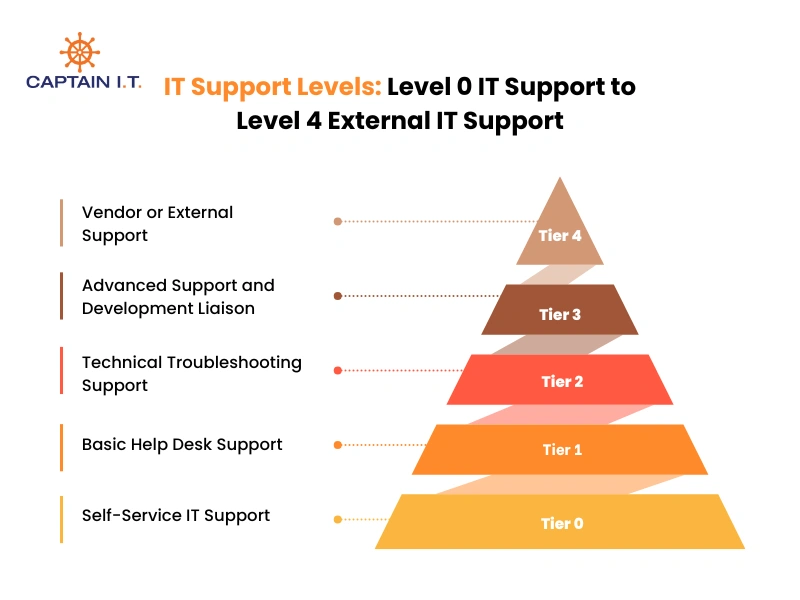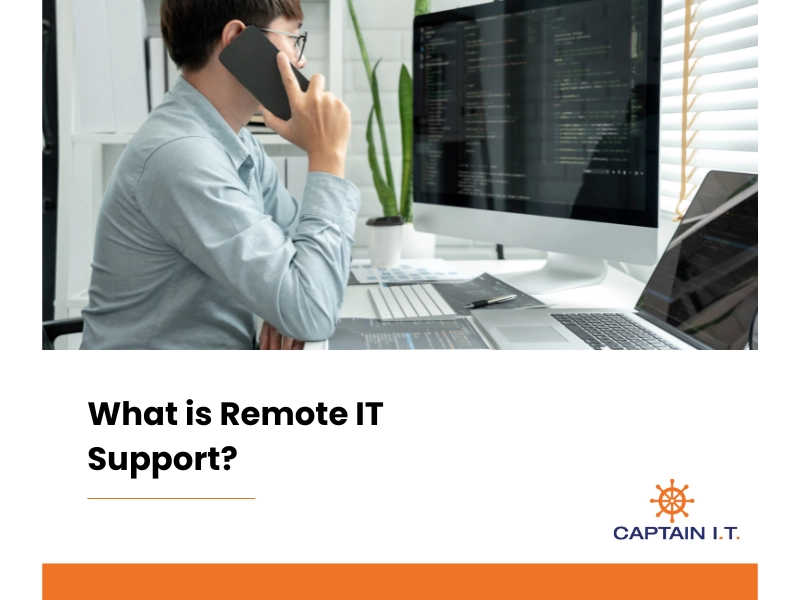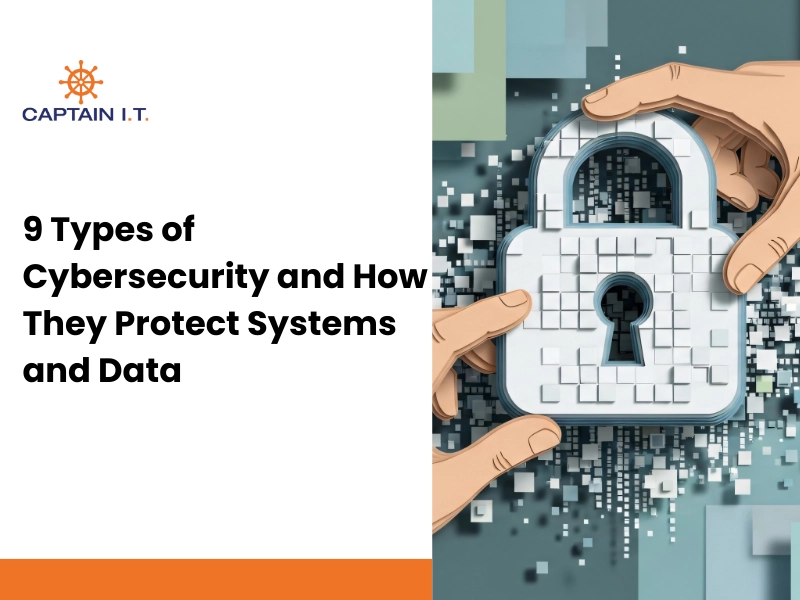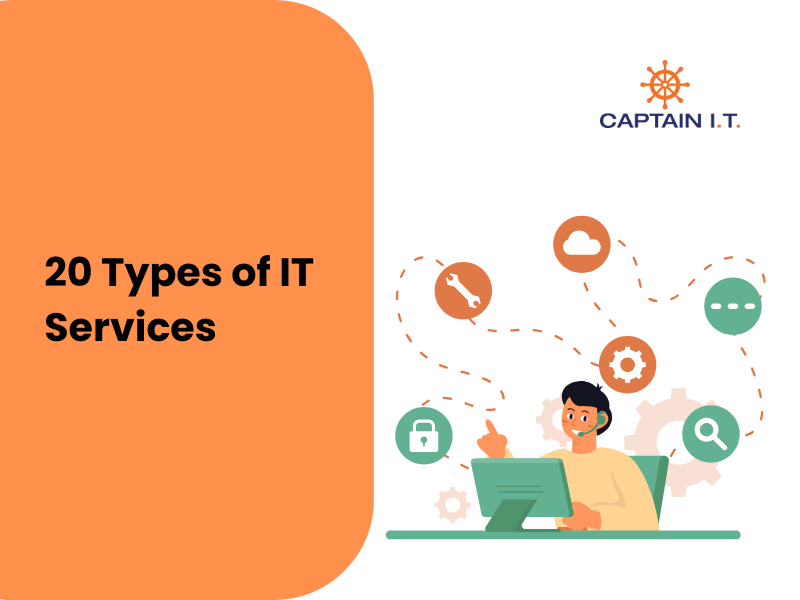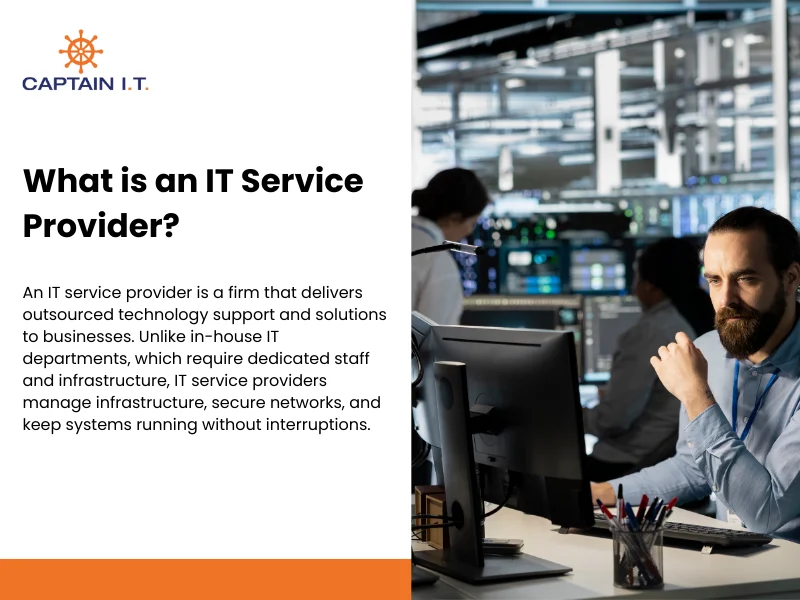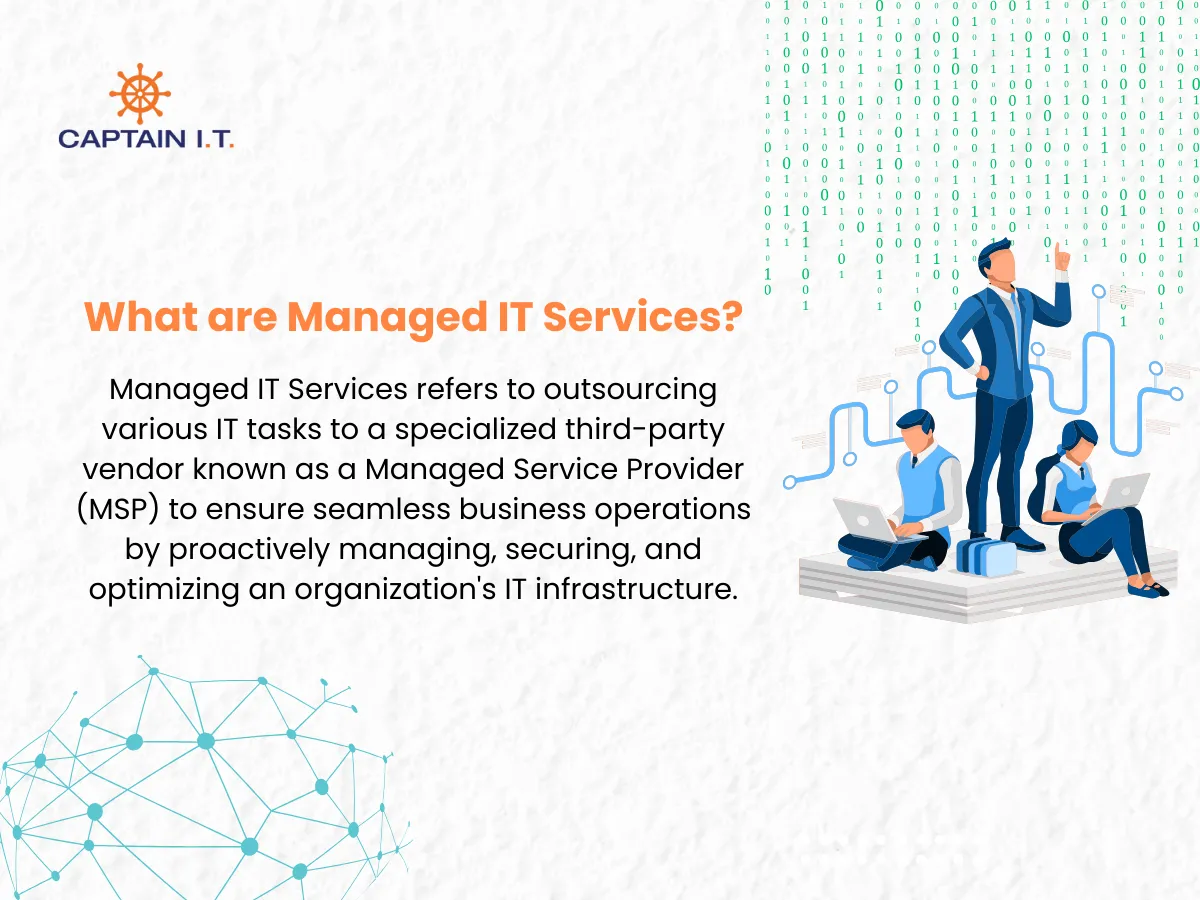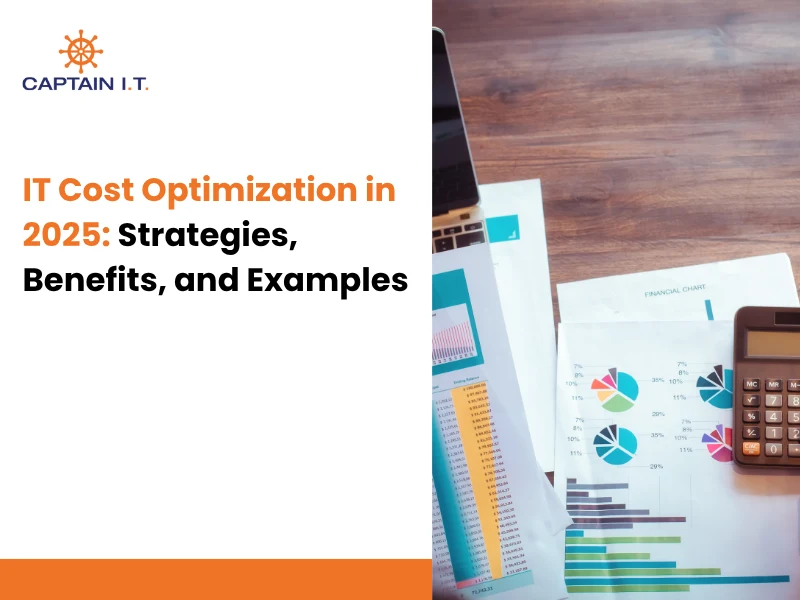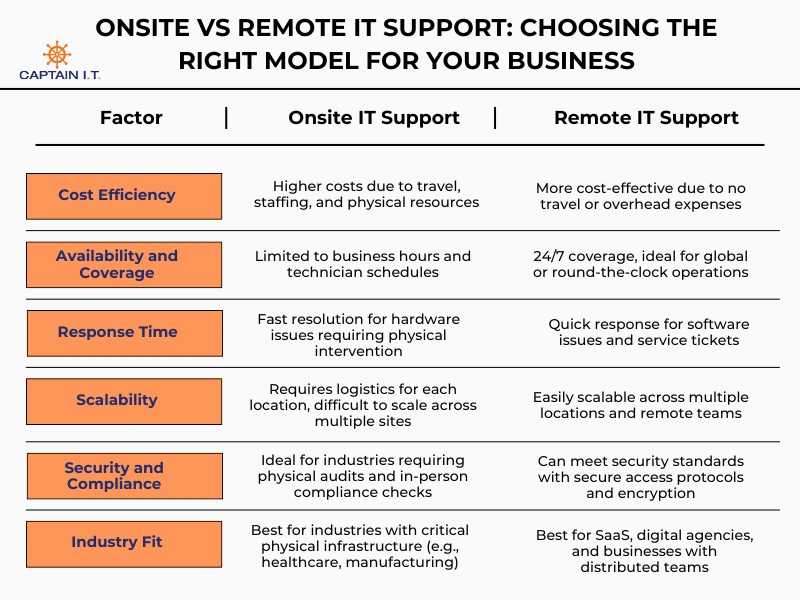IT support levels categorize technical issues from Level 0 (self-service) to Level 4 (external vendor support), ensuring efficient problem resolution at each stage. These levels are crucial for businesses as they help streamline the resolution of technical problems by addressing issues based on their complexity, ensuring that resources are allocated effectively and efficiently.
At the most basic level, Level 0 empowers users to resolve simple issues, like password resets, on their own through self-service tools. When additional assistance is required, Level 1 offers help desk support for common issues, including software installations. For issues that require a deeper level of expertise, Level 2 handles network or hardware failures. IT Support at this stage becomes more technical, requiring specialized knowledge and diagnostic skills. If the problem is highly specialized, Level 3 experts step in to resolve complex issues, while Level 4 involves external vendors for critical issues beyond the capacity of internal teams.
By categorizing IT issues in this way, businesses can reduce downtime, improve efficiency, and ensure that resources are properly allocated to address problems at the appropriate level.
Tier 0: Self-Service IT Support
Tier 0 is self-service IT support that allows users to resolve basic issues independently using tools like knowledge bases, FAQs, and chatbots. This level handles common problems such as password resets and simple troubleshooting tasks, reducing the need for direct IT staff involvement. By empowering users to solve these issues on their own, Tier 0 frees up higher-level support teams to focus on more complex problems, ultimately improving efficiency and reducing support costs.
Roles and Responsibilities
In Tier 0 IT support, the responsibilities are divided between the users and the IT team to ensure efficient self-service support. Users are expected to independently resolve basic technical issues, while the IT team creates and maintains the resources that enable users to do so. The following outlines their respective roles:
- Users: Resolve simple issues such as password resets and software configurations independently.
- IT Team: Develop, update, and maintain knowledge bases, FAQs, and chatbots to ensure they are accurate and effective.
- Automated Systems: The IT team ensures that chatbots and other self-service resources are functioning correctly to assist users with routine problems.
Tools Used
Tier 0 leverages various tools to empower users to resolve issues without direct support from IT. These tools are designed to provide quick and easy solutions to common problems:
- Knowledge Bases: A repository of articles and guides for troubleshooting common issues.
- FAQs: Frequently Asked Questions that provide quick solutions to common technical problems.
- Chatbots: Automated systems that guide users through problem-solving steps in real time.
- Automated Helpdesk Systems: Systems that offer step-by-step assistance for routine tasks, reducing the need for IT staff involvement.
What are the Common Problems Solved by Level 0 IT Support?
Tier 0 resolves basic technical problems that can be quickly handled through self-service, minimizing the need for direct IT intervention. Common issues addressed at this level include:
- Password Resets: Users can reset their passwords or unlock their accounts independently through automated systems or self-service portals.
- Software Installations: Step-by-step guides assist users in installing or configuring software, including updates and common tool setups.
- Basic Troubleshooting: Users resolve simple issues like network connectivity problems, printer malfunctions, or application crashes using predefined solutions in knowledge bases or FAQs.
- Configuration Issues: Instructions for setting up system preferences, user profiles, email configurations, and device settings are available to help users personalize their systems.
- User Assistance: Providing clear instructions for common tasks, such as setting up email accounts, using basic features of productivity tools, or navigating software interfaces.
By handling these routine issues at Tier 0, businesses ensure smoother operations and prevent minor problems from disrupting work or escalating to higher support levels.
Tier 1: Basic Help Desk Support
Tier 1 serves as the first line of defense for technical issues, providing basic help desk support for problems that require human intervention but are not overly complex. This IT support level handles issues such as software malfunctions, network connectivity problems, printer setup, and user account issues that cannot be resolved through Tier 0 self-service options. Help desk support staff troubleshoot these problems by following established procedures and using ticketing systems to track and prioritize requests. If necessary, issues are escalated to higher-tier support for resolution, ensuring minimal disruption to business operations.
Roles and Responsibilities
Tier 1 support is responsible for handling basic technical issues, providing initial troubleshooting, and escalating more complex problems to higher levels of support. Support staff at this level are tasked with managing user inquiries, resolving simple issues, and ensuring a smooth handoff for unresolved problems. Their primary duties include:
- Initial troubleshooting: Identifying and resolving common software, hardware, and network issues.
- Ticket management: Logging and tracking support requests through ticketing systems.
- Escalation: Passing unresolved or complex issues to Tier 2 or higher-level support teams.
- User support: Assisting with password resets, software installation, and basic configurations.
Tools Used
Tier 1 support relies on key tools to efficiently troubleshoot and resolve user issues, ensuring timely and effective resolutions. These tools enable support staff to diagnose problems, track requests, and communicate with users. Key tools include:
- Ticketing Systems: Used to organize, track, and prioritize support requests, ensuring that issues are addressed in order of urgency.
- Remote Assistance Tools: Allow support staff to remotely access and fix users’ systems, speeding up the troubleshooting process for technical problems.
- Knowledge Bases: A centralized repository of solutions, guides, and troubleshooting steps for common issues, which helps Tier 1 staff resolve problems more quickly and consistently.
- Communication Platforms: Tools such as chat or email enable real-time interaction with users, making it easier to gather issue details and provide immediate support.
Common Problems Solved by Level 1 IT Support
Front-line support resolves everyday technical issues that users frequently encounter, ensuring minimal downtime and quick solutions. Common problems addressed at this level include:
- Software Malfunctions: Resolving application crashes, software freezes, and installation failures by guiding users through troubleshooting steps.
- Network Connectivity: Diagnosing and fixing issues like slow internet, Wi-Fi connectivity problems, or VPN access errors.
- User Account Issues: Assisting with login problems, performing password resets, and resolving account lockouts.
- Hardware Setup: Helping users set up and configure basic hardware like printers, monitors, and keyboards, ensuring proper functionality.
- Basic Configurations: Assisting with setting up email accounts, system preferences, or software configuration to meet user needs.
By handling these routine issues, Tier 1 support ensures that more complex issues are escalated and resolved by the appropriate support levels, keeping operations running smoothly.
Tier 2: Technical Troubleshooting Support
Level 2 IT support offers advanced technical troubleshooting for complex issues that Tier 1 support cannot resolve, providing in-depth diagnostics and specialized solutions. At this level, support staff handle problems such as network outages, server failures, software conflicts, and advanced hardware malfunctions. They utilize diagnostic tools, system logs, and performance metrics to pinpoint issues and implement effective solutions. Tier 2 technicians also collaborate with development teams or external vendors to address specialized or highly technical problems. By managing these advanced issues, Tier 2 ensures minimal downtime, maintains system stability, and supports the overall efficiency of the IT infrastructure.
Roles and Responsibilities
Tier 2 support is responsible for handling complex technical issues that require advanced troubleshooting and specialized knowledge. Support staff at this level diagnose and resolve problems escalated from Tier 1, often dealing with network, server, and system failures. Their key responsibilities include:
- Advanced troubleshooting: Identifying the root cause of complex technical issues and applying targeted solutions.
- Collaboration with vendors and development teams: Working with external partners or internal specialists to resolve specialized problems.
- Escalation management: Taking ownership of unresolved Tier 1 issues and determining when to escalate to Tier 3 for further expertise.
- System monitoring: Proactively reviewing system performance data to detect potential issues before they impact operations.
Tier 2 technicians play a vital role in minimizing system downtime and ensuring that more advanced technical challenges are swiftly and efficiently addressed.
Tools Used
Tier 2 or advanced technical support relies on specialized tools for detailed diagnostics and resolving complex technical issues that go beyond basic troubleshooting. These tools are crucial for in-depth system analysis, pinpointing the root cause of problems, and ensuring that issues are resolved effectively. Key tools include:
- Diagnostic Software: Used to conduct thorough system scans, detect hardware failures, and identify software conflicts or bugs.
- Network Analyzers: Tools designed for real-time monitoring and troubleshooting of network connectivity issues, ensuring optimal performance.
- Remote Monitoring Tools: Allow Tier 2 technicians to monitor system performance remotely, identify potential problems early, and take preventive measures.
- Log Analysis Tools: Used to analyze system logs, identify unusual patterns or errors, and trace the source of complex issues that require in-depth investigation.
- Asset Management Systems: Track hardware and software inventory, helping Tier 2 staff quickly identify problematic assets and manage replacements or upgrades efficiently.
- Ticketing Systems: Essential for tracking escalated issues, managing their resolution, and maintaining accurate documentation of problem-solving processes.
Common Problems Solved by L2 Help Desk Support
Tier 2 support resolves a range of advanced technical issues that require expert knowledge and deeper analysis than Tier 1 can provide. The most common problems handled at this level include:
- Network Outages: Diagnosing and resolving disruptions in internet connectivity, internal networks, or server communication, ensuring seamless network access.
- Server Failures: Addressing issues related to server performance, crashes, or downtime, and working to restore full functionality.
- Advanced Software Conflicts: Troubleshooting issues between incompatible software applications, fixing bugs, or resolving system crashes due to conflicting programs.
- Hardware Malfunctions: Identifying and fixing issues with internal components such as hard drives, RAM, or power supply failures that affect system performance.
- Database Issues: Resolving problems with database connectivity, slow query performance, or corruption, ensuring smooth data retrieval and system stability.
By efficiently handling these more complex issues, Tier 2 support ensures that systems remain functional and minimizes the impact of technical problems on business operations.
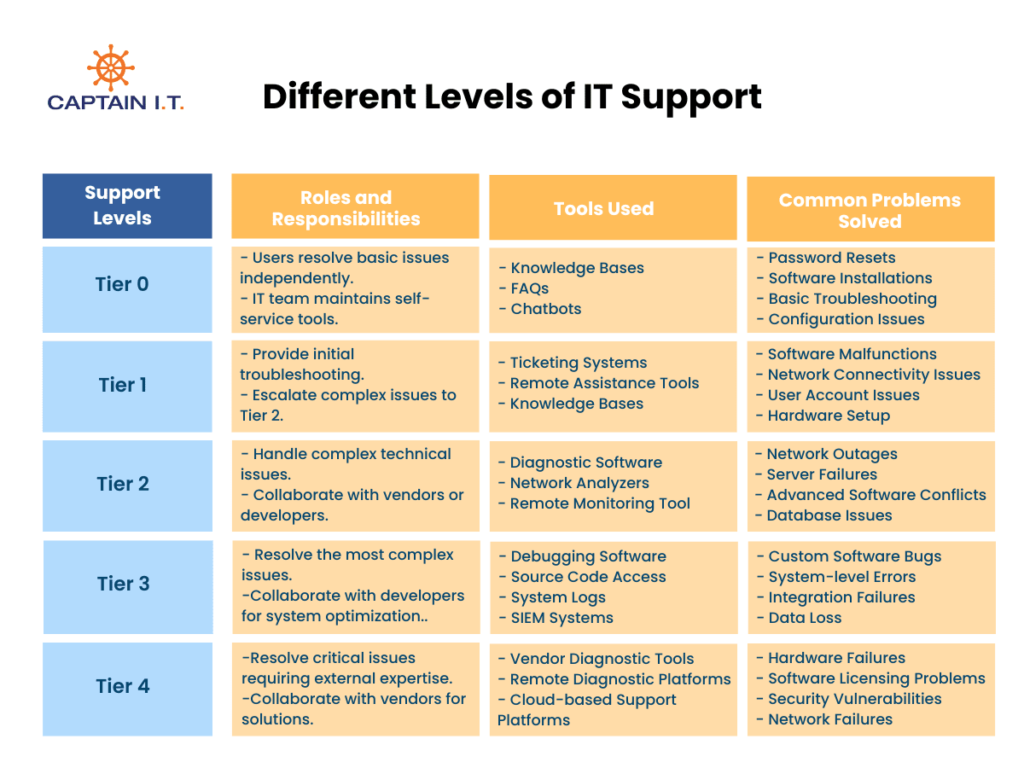
Tier 3: Advanced Support and Development Liaison
Tier 3 IT support provides highly specialized support for complex issues, requiring expert knowledge in system architecture, software development, and custom application troubleshooting. As the highest level of in-house technical support, Tier 3 involves the creators, chief architects, or engineers who design and build the systems. This level handles advanced problems like debugging custom software, resolving system-level errors, and troubleshooting integration issues. Tier 3 technicians use advanced debugging tools and detailed system logs to quickly identify and fix critical issues, ensuring that business-critical systems remain operational and minimizing downtime.
Roles and Responsibilities
Level 3 technicians are responsible for resolving the most complex technical issues, providing advanced troubleshooting, and ensuring the stability of critical systems. They handle issues that require in-depth expertise, often involving the system’s architecture, custom software, and integration with other platforms. Their key responsibilities include:
- Advanced troubleshooting: Identifying and resolving deep system errors, custom software bugs, or integration failures.
- Collaboration with developers and engineers: Working closely with the creators and architects to debug and enhance custom-built applications.
- System optimization: Improving system performance and addressing vulnerabilities or inefficiencies.
- Escalation handling: Managing issues that go beyond the capabilities of lower-tier support and ensuring they are resolved effectively.
Tools Used
Also known as high-end support, Tier 3 uses highly specialized tools designed for in-depth diagnostics and resolution of complex, system-level technical issues that cannot be addressed by lower tiers. These tools are essential for tracing errors, modifying system code, and ensuring the stability of business-critical applications. Key tools include:
- Debugging Software: Enables technicians to trace and fix code-level errors in custom-built software, allowing for pinpoint precision in resolving bugs.
- Source Code Access: Provides direct access to application and system code, enabling detailed analysis and modification to correct system-level issues.
- System Logs: Analyzes logs to identify performance anomalies, error patterns, and root causes of complex technical problems across systems.
- Version Control Systems: Tracks changes to the code, allowing technicians to review updates, manage rollbacks, and ensure software integrity during troubleshooting.
- Security Information and Event Management (SIEM) Systems: Monitors, detects, and analyzes security threats by aggregating logs and events from various sources, helping identify vulnerabilities or potential security breaches in real time.
Common Problems Solved by L3 IT Support
Tier 3 addresses the most critical and sophisticated technical issues that require expert-level knowledge of software, system architecture, and integration. Common problems handled at this level include:
- Custom Software Bugs: Debugging issues that affect tailored applications, such as user-specific bugs, system crashes, or malfunctioning features.
- System-level Errors: Resolving severe issues with operating systems or infrastructure components, such as kernel panics or resource allocation failures.
- Integration Failures: Troubleshooting incompatibilities between systems, software, or hardware, ensuring smooth integration between multiple platforms.
- Critical Data Loss: Handling severe data corruption or loss, requiring advanced recovery tools or methods to restore crucial business data.
- Security Vulnerabilities: Detecting and resolving potential security threats, including unauthorized access, malware, and configuration flaws.
- Performance Bottlenecks: Analyzing and resolving issues such as slow processing speeds, inefficient code, or overloaded servers that affect system efficiency.
By resolving these high-level technical and security issues, Level 3 IT support ensures minimal downtime, enhances system performance, and protects business operations from vulnerabilities.
Tier 4: Vendor or External Support
Tier 4 IT support provides specialized external support from vendors or third-party experts for critical issues that internal teams cannot resolve. As the highest level of support in the IT Service Management (ITSM) system, Tier 4 handles complex problems like hardware malfunctions, advanced software bugs, and security vulnerabilities requiring specialized knowledge or proprietary tools. OEM-backed professionals collaborate with external vendors, manufacturers, or specialized experts to deliver custom solutions and advanced repairs, addressing hardware failures, custom software issues, or security risks. By swiftly managing these high-priority challenges, Tier 4 minimizes downtime and supports business-critical operations.
Roles and Responsibilities
Tier 4 is responsible for resolving the most complex and specialized IT issues that cannot be solved internally, often requiring vendor or third-party expertise. External support specialists handle issues that are beyond the scope of internal teams, such as critical hardware failures or proprietary software problems. Their responsibilities include:
- Engaging external vendors: Collaborating with vendors to resolve issues related to proprietary software, hardware, or advanced configurations.
- Escalation management: Managing escalated cases that require external expertise, ensuring a smooth handoff between internal and external support teams.
- Solution implementation: Working with vendors to implement custom solutions or repairs, ensuring that the issue is thoroughly addressed.
- Monitoring progress: Tracking the resolution of vendor-level issues, ensuring that SLAs (Service Level Agreements) are met, and that the solution is effective.
Tools Used
Tier 4 uses specialized tools and platforms to collaborate with external vendors, diagnose critical issues, and implement solutions. These tools enable technicians to resolve issues quickly and effectively, often in collaboration with third-party experts. Key tools include:
- Vendor-specific diagnostic tools: Provided by external vendors for in-depth analysis of proprietary hardware and software issues.
- Remote diagnostic platforms: Used to access and troubleshoot systems remotely in real-time, minimizing downtime.
- System monitoring tools: To keep track of system health and performance, ensuring that any problems are detected early before they escalate.
- Collaboration tools: Platforms that enable communication and coordination with external vendors, helping to resolve issues efficiently.
- Cloud-based support platforms: These tools provide scalable, flexible support through cloud infrastructure, allowing remote resolution of issues across distributed systems.
Common Problems Solved
Tier 4 resolves the most challenging IT problems that require external expertise, often related to hardware, software, or security. Common issues addressed at this level include:
- Critical hardware failures: Resolving issues with core hardware components, such as servers or storage devices, requiring manufacturer intervention.
- Software licensing problems: Addressing complex licensing, compliance, or activation issues with third-party software.
- Advanced security vulnerabilities: Mitigate severe security risks, such as system breaches or sophisticated malware infections, that require external cybersecurity expertise.
- Proprietary software bugs: Debugging and fixing issues within custom-built or vendor-specific software that internal teams cannot resolve.
- Network infrastructure failures: Troubleshooting and repairing problems with complex network configurations or external network service providers.
By resolving these high-priority issues, Tier 4 minimizes downtime, ensures system integrity, and supports business-critical operations.
| Support Levels | Roles and Responsibilities | Tools Used | Common Problems Solved |
| Tier 0 | – Users resolve basic issues independently.- IT team maintains self-service tools. | – Knowledge Bases- FAQs- Chatbots | – Password Resets- Software Installations- Basic Troubleshooting- Configuration Issues |
| Tier 1 | – Provide initial troubleshooting.- Escalate complex issues to Tier 2. | – Ticketing Systems- Remote Assistance Tools- Knowledge Bases | – Software Malfunctions- Network Connectivity Issues- User Account Issues- Hardware Setup |
| Tier 2 | – Handle complex technical issues.- Collaborate with vendors or developers. | – Diagnostic Software- Network Analyzers- Remote Monitoring Tools | – Network Outages- Server Failures- Advanced Software Conflicts- Database Issues |
| Tier 3 | – Resolve the most complex issues.- Collaborate with developers for system optimization. | – Debugging Software- Source Code Access- System Logs- SIEM Systems | – Custom Software Bugs- System-level Errors- Integration Failures- Data Loss |
| Tier 4 | – Resolve critical issues requiring external expertise.- Collaborate with vendors for solutions. | – Vendor Diagnostic Tools- Remote Diagnostic Platforms- Cloud-based Support Platforms | – Hardware Failures- Software Licensing Problems- Security Vulnerabilities- Network Failures |
Get Tiered IT Support That Resolves Issues Before They Impact Productivity
Professional and reliable IT support is essential for businesses to ensure their technology remains operational and disruptions are minimized. With the increasing complexity of IT systems, having a structured, tiered support model is necessary to quickly identify and address issues at the right level. Without reliable support, small technical problems can escalate, leading to costly downtime and decreased productivity.Captain IT’s tiered IT support model is designed to address these challenges, providing efficient solutions that minimize downtime and maintain business continuity across Los Angeles and Riverside. From basic troubleshooting (Tier 0) to advanced vendor support (Tier 4), our system ensures that issues are resolved at the right level. Whether empowering users to solve simple problems or delivering expert solutions for complex challenges, Captain IT keeps your IT systems running smoothly, ensuring your business stays productive.