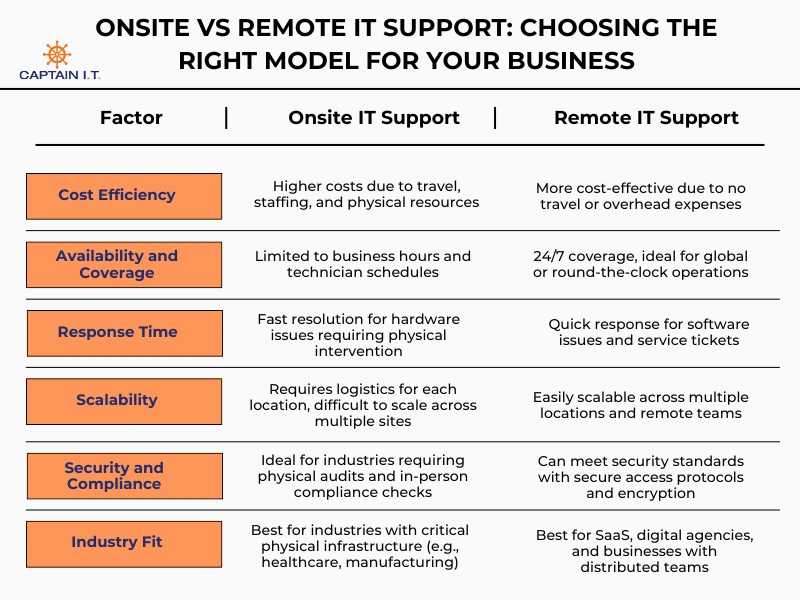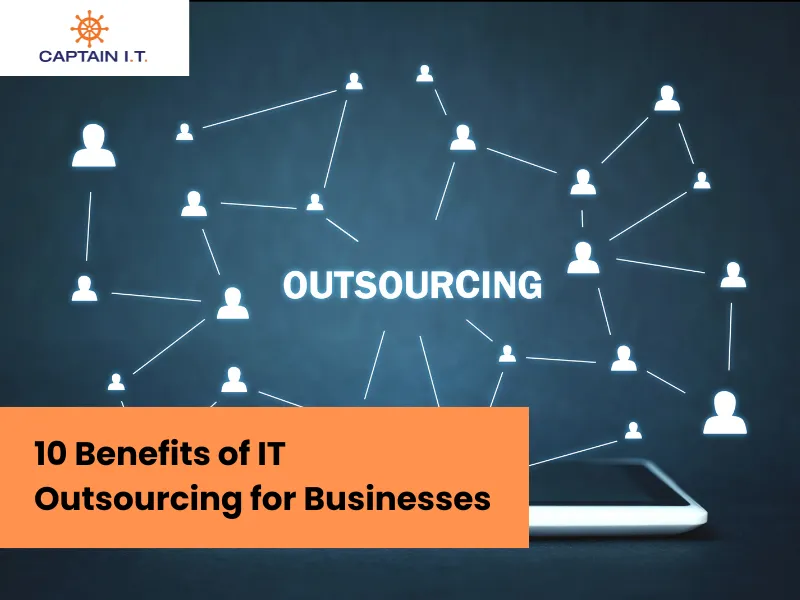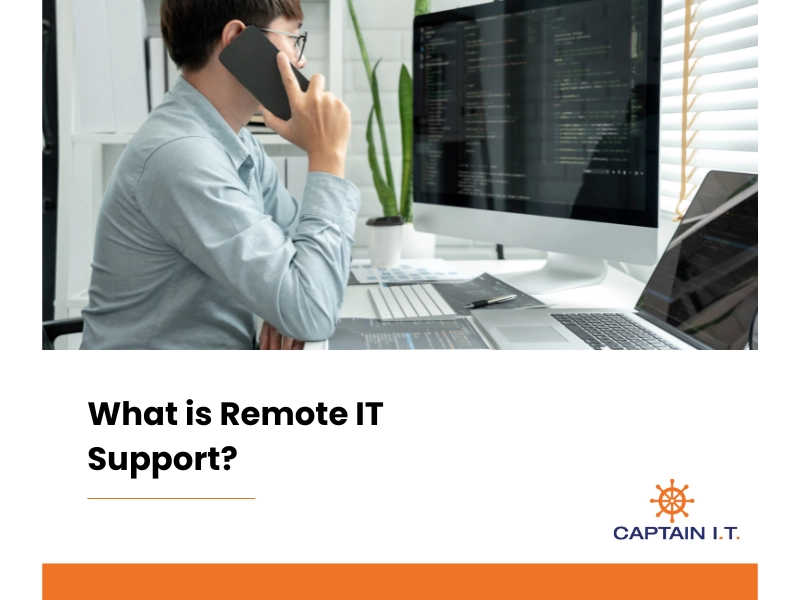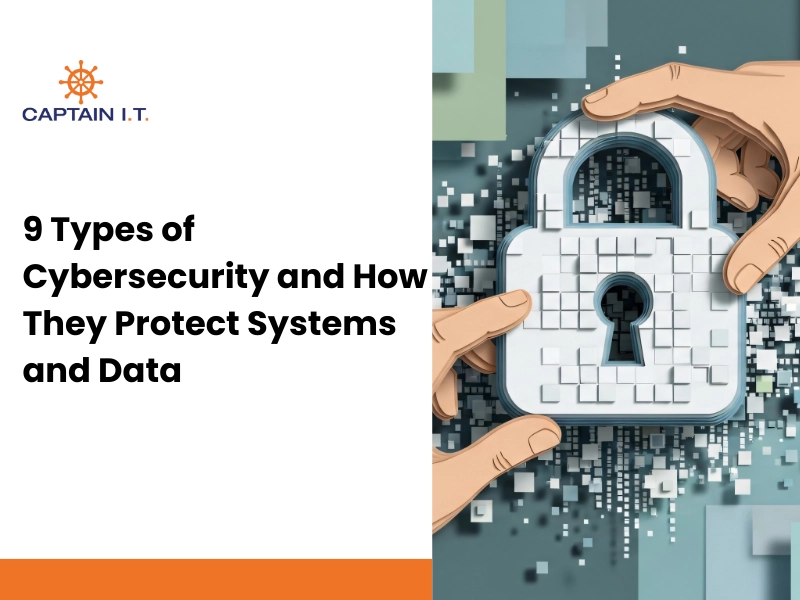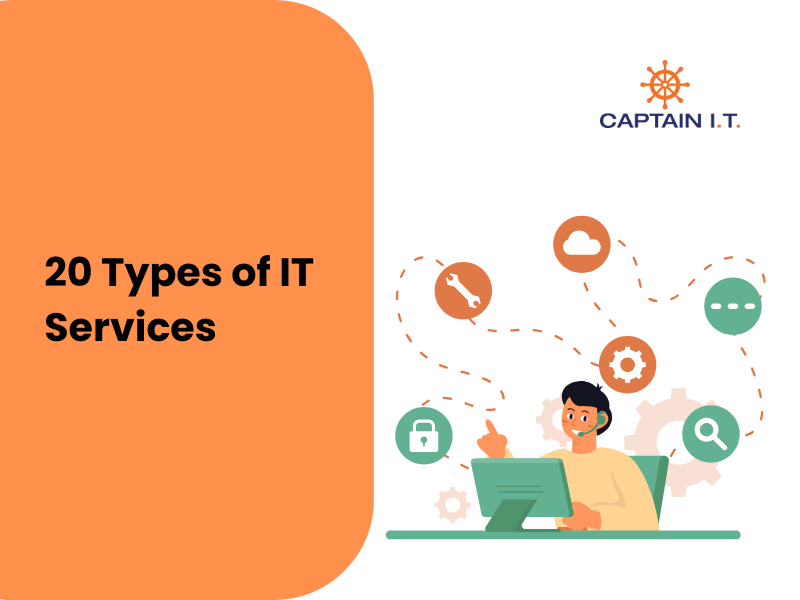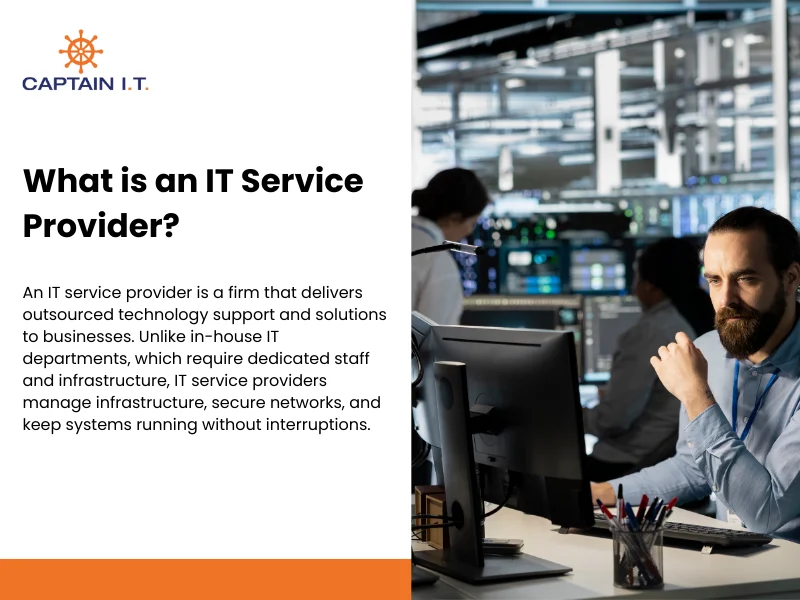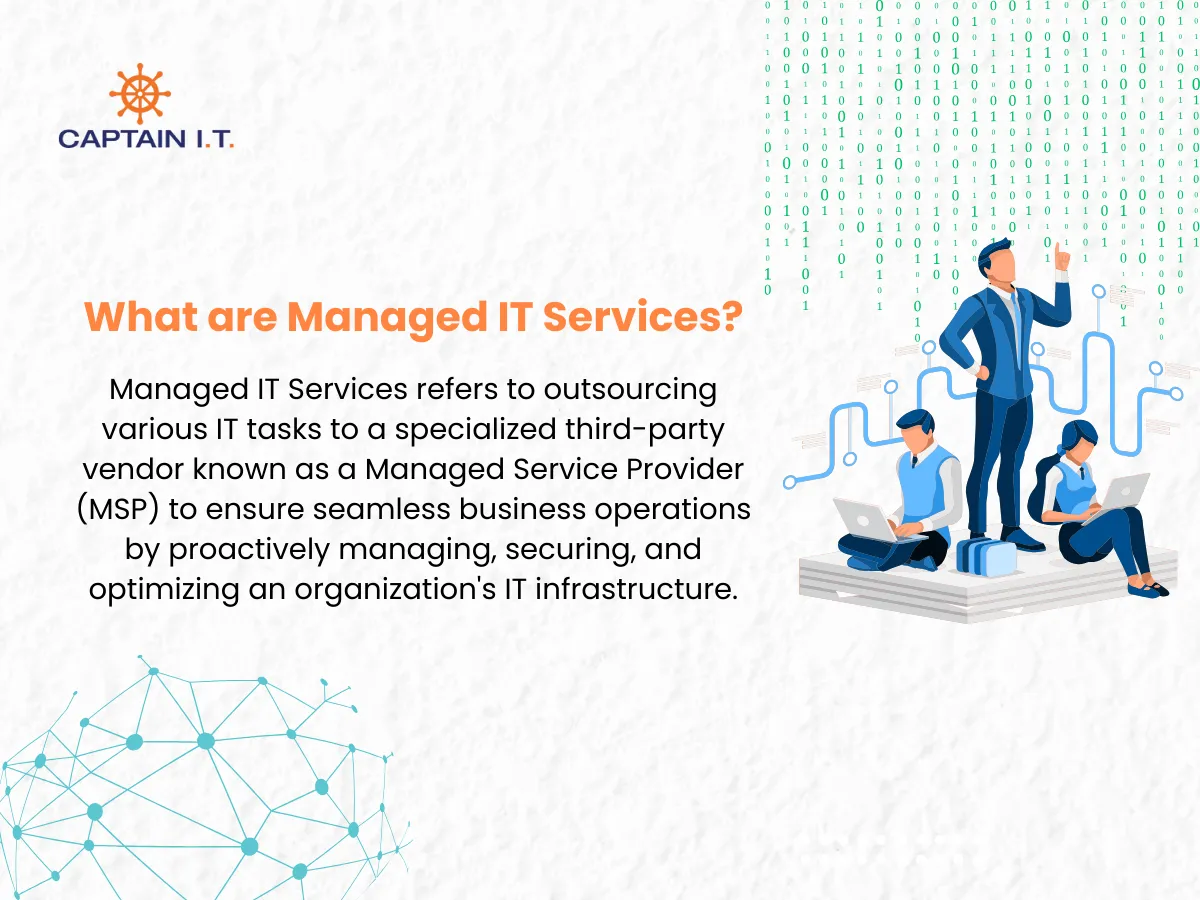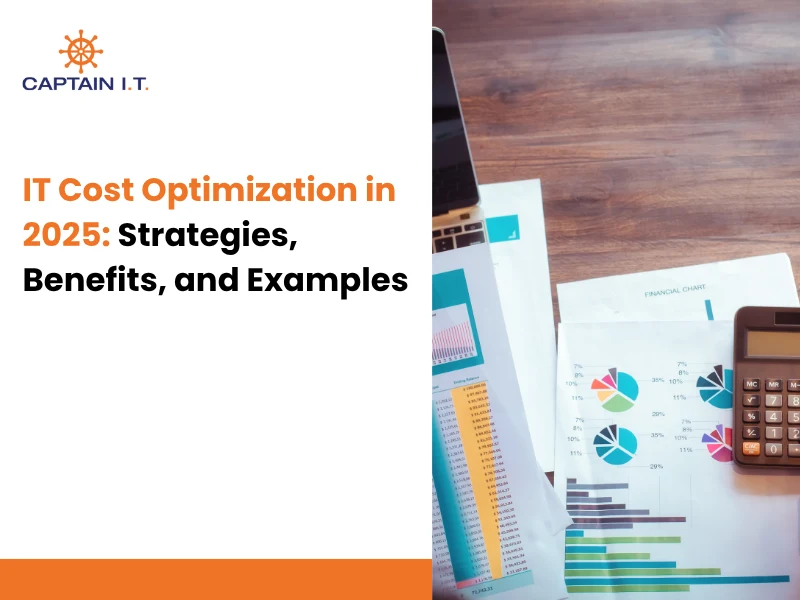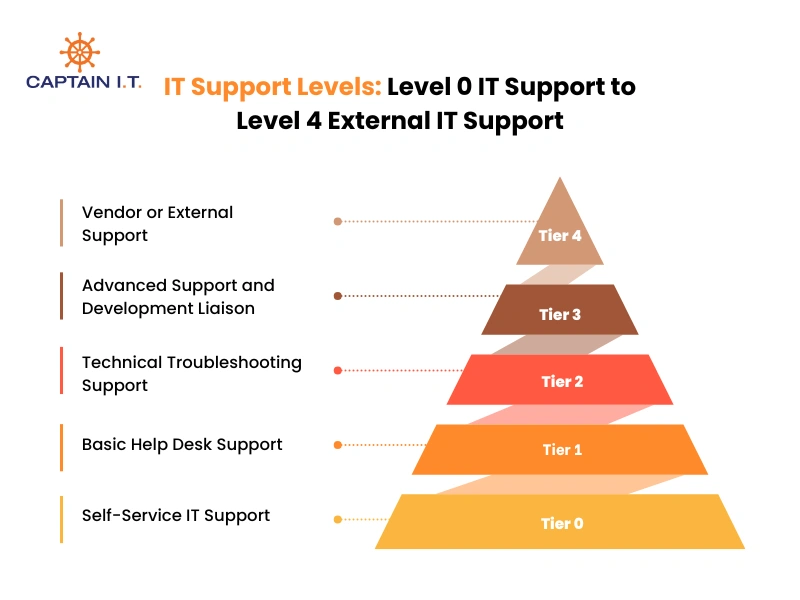IT support is delivered through onsite and remote models, each differing in approach, speed, and scalability. Onsite IT support involves technicians visiting a physical location to troubleshoot, maintain hardware, or conduct face-to-face training, whereas remote IT support enables specialists to access devices virtually and offer faster resolution for software-related problems through secure internet connections.
Deciding between these models requires careful consideration of operational structure, regulatory requirements, and infrastructure needs. On-site support aligns well with sectors like healthcare or manufacturing, where physical systems and in-person diagnostics are essential. IT Support in these environments often demands a hands-on approach to ensure continuity and compliance. In contrast, remote support offers greater flexibility and reach, making it ideal for distributed teams and businesses needing round-the-clock technical assistance without the delays of travel or scheduling.
Recognizing the strengths of both approaches, many organizations adopt a hybrid IT support model. This approach merges the immediacy of remote services with the practical advantages of onsite assistance, allowing businesses to control costs while maintaining responsiveness and service quality across diverse scenarios.
What is Onsite IT Support?
Onsite IT support refers to technical assistance provided directly at a business’s physical location. This model involves dispatching IT professionals to address network failures, hardware malfunctions, or infrastructure setup issues. The hands-on nature of onsite IT support enables technicians to perform diagnostics, repair physical components, and deliver face-to-face guidance where needed.
Businesses that operate with sensitive data, complex machinery, or regulated environments often depend on on-site support to maintain continuity and compliance. Industries such as healthcare, manufacturing, and finance frequently require in-person IT involvement to manage physical assets and ensure quick resolution. For instance, a technician might be tasked with configuring an on-premises server for a financial firm or troubleshooting hardware failures on a factory floor where local presence directly impacts service effectiveness.
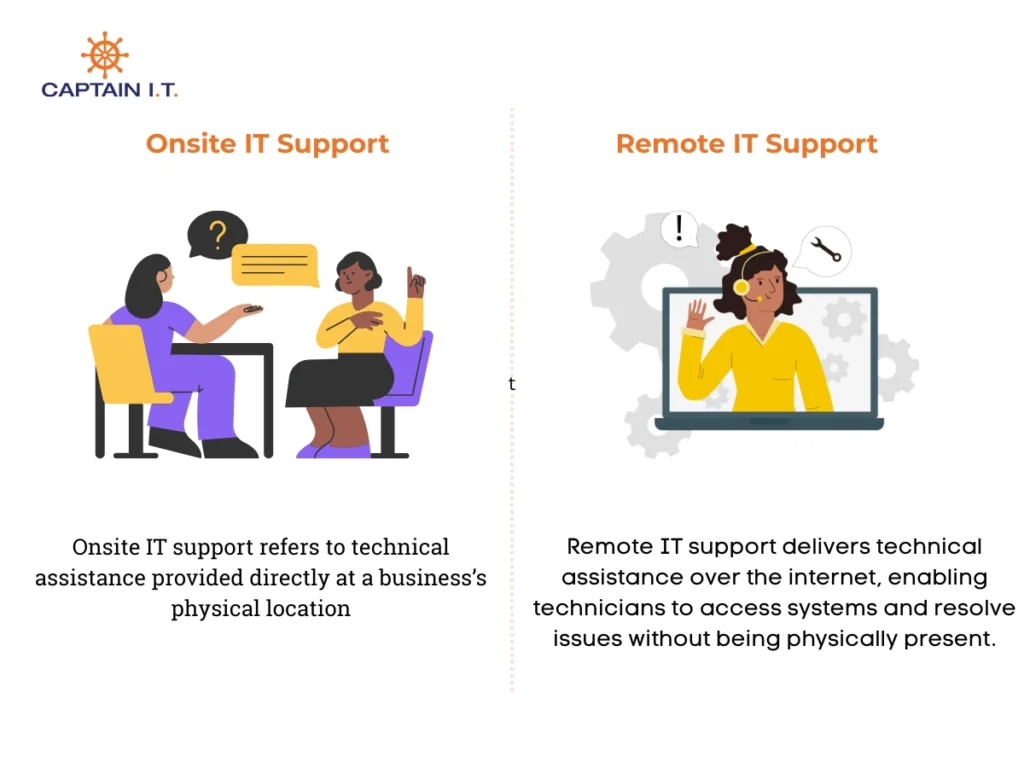
Business Benefits of Onsite IT Support
Businesses benefit from on-site IT support by gaining immediate access to hands-on technical expertise that resolves physical issues efficiently, maintains infrastructure integrity, and improves overall operational reliability. This model supports environments where in-person intervention directly affects productivity, compliance, and user experience.
Below are 5 specific advantages that make onsite support a practical choice for business operations:
- Reduces IT Downtime
When systems fail, such as servers going offline, network switches malfunctioning, or endpoints crashing, on-site technicians can step in immediately to restore functionality. For businesses, this rapid resolution prevents disruptions in critical workflows, whether it’s processing payments in a retail store or managing patient records in a clinic, protecting both revenue and reputation.
- Improves Response Speed
On-site support allows technicians to bypass remote scheduling queues, directly troubleshoot misconfigured routers, disconnected cables, or failed access points. This means business teams are not left waiting for remote logins or call-backs, ensuring faster resumption of essential services like internal communications or transaction processing.
- Delivers Personalized Support
In-person assistance allows technicians to interact with staff, observe usage patterns, and troubleshoot nuanced problems like frequent login errors or recurring print queue issues. This contextual awareness leads to tailored guidance and long-term fixes that align with how employees use systems. As a result, businesses experience increased user productivity, lower IT disruption rates, and a more efficient helpdesk operation.
- Ensures Hardware Health
Physical inspections enable technicians to identify early signs of failure, such as overheating CPUs, worn-out batteries, or degrading network ports, before they cause major issues. For businesses, this means fewer unplanned outages, better protection for mission-critical equipment, and reduced capital expenditure by extending the usable lifespan of costly IT assets.
- Simplifies Infrastructure Setup
Complex deployments, such as structured cabling for a new office, firewall configurations, or rack-mounted server installations, require hands-on adjustments to ensure compatibility with on-site layouts. On-site technicians help businesses deploy infrastructure faster and with fewer errors, accelerating project timelines, preventing operational delays, and ensuring compliance with internal and regulatory standards.
Challenges of Onsite IT Support
Despite its proximity advantages, onsite IT support presents business challenges that can affect operational efficiency, geographic reach, and long-term scalability. These constraints often lead companies to re-evaluate their support strategies, especially as they grow or operate across distributed locations. Below are the primary business drawbacks of onsite support and how they can be addressed:
- Increases Operational Costs
On-site models require businesses to invest in travel, local staffing, and equipment provisioning, which inflates overhead over time. This limits the IT department’s ability to allocate budget toward upgrades or strategic initiatives. Many companies mitigate this by adopting a hybrid support model, using remote tools for routine issues while reserving onsite visits for critical infrastructure tasks.
- Limits Availability by Location
Businesses operating in remote or underserved areas often face delays in technician availability, resulting in longer downtimes and reduced employee productivity. Partnering with a managed service provider (MSP) that offers both centralized remote monitoring and regional field technicians can help bridge this support gap effectively.
- Reduces Scalability
Scaling onsite IT across multiple locations requires hiring additional staff or deploying mobile teams, which adds cost and complexity to expansion. By integrating cloud-based remote support, businesses can standardize IT assistance across sites without the need for proportional onsite growth, improving service delivery while controlling labor costs.
- Slower for Distributed Teams
In companies with hybrid or fully remote teams, relying solely on onsite visits delays support for users working outside central offices. This can hinder employee efficiency and reduce responsiveness to technical issues. Implementing secure remote access tools and helpdesk automation allows faster service for distributed teams while keeping onsite support available for localized infrastructure needs.
What is Remote IT Support?
Remote IT support delivers technical assistance over the internet, enabling technicians to access systems and resolve issues without being physically present. Through secure connections, tools like remote desktop software, cloud-based monitoring, and diagnostic platforms allow IT specialists to troubleshoot software problems, deploy updates, manage system configurations, and even resolve network issues, all from a remote location. This approach eliminates the need for on-site visits, allowing businesses to receive support quickly without waiting for technicians to arrive.
The working mechanism behind remote IT support revolves around real-time access and cloud-based technologies. Technicians can connect to devices, diagnose faults, and perform fixes such as system restores, security patches, or configuration changes remotely. For businesses with a distributed workforce or operations across multiple locations, remote IT support ensures continuous service, offering 24/7 availability while reducing operational costs associated with travel and onsite interventions.
Business Benefits of Remote IT Support
Remote IT support offers numerous advantages to businesses by enhancing operational efficiency, reducing costs, and ensuring continuous system functionality. With the ability to resolve issues quickly and efficiently, businesses can improve employee productivity, maintain system uptime, and better allocate their resources.
Below are 5 key benefits of remote IT support and how each one contributes to overall business success:
- Lowers Support Costs
By eliminating travel and on-site visits, remote IT support reduces the need for technicians to be physically dispatched to every issue. This cuts down on travel expenses, lodging, and local staffing requirements, which allows businesses to allocate their IT budgets more effectively, focusing on other key areas like system upgrades or cybersecurity improvements. The reduced overhead helps companies maintain efficient, cost-effective IT operations.
- Accelerates Resolution Time
With remote access, technicians can instantly diagnose and fix problems, cutting down the time it takes to resolve issues. This quick response is vital for businesses, as it minimizes system downtime, ensuring employees can get back to work with minimal interruptions. For example, remote support allows a technician to remotely restore a crashed server or resolve a network issue, avoiding prolonged disruptions that could affect productivity, customer satisfaction, and revenue generation.
- Enables 24/7 Support
Remote IT support ensures businesses can access help anytime, regardless of time zone or business hours. This is especially crucial for global companies or those operating in multiple time zones. Round-the-clock availability ensures continuous monitoring, proactive issue resolution, and immediate response to emergencies, which helps businesses maintain uninterrupted operations, particularly in sectors like e-commerce, finance, and healthcare.
- Improves Uptime Consistency
With continuous remote monitoring, IT teams can identify potential issues before they escalate, often resolving them before they cause downtime. This proactive approach to system health improves operational consistency, ensuring that mission-critical applications, such as inventory management systems, customer databases, and internal communications, stay operational. For businesses, this translates into increased customer satisfaction, smoother operations, and better profitability.
- Extends Service Reach
By leveraging cloud-based tools, businesses can provide consistent and reliable IT support to multiple locations, regardless of how geographically dispersed their teams are. This ensures that all employees, whether in urban centers or rural areas, have access to timely and high-quality technical assistance. With equal access to IT resources, businesses can eliminate service disparities, improve operational efficiency, and ensure that productivity remains uninterrupted across different office sites or remote work setups.
Challenges of Remote IT Support
Remote IT support faces several challenges, including its inability to handle hardware failures, dependence on internet connectivity, potential cybersecurity risks, and the perception of being less personalized to users. These challenges can affect the efficiency, security, and quality of IT services, ultimately influencing business operations. Below are the key challenges of remote IT support and how they impact businesses:
- Cannot Handle Hardware Failures
While remote support is excellent for addressing software issues, it cannot resolve physical hardware failures such as broken hard drives, malfunctioning printers, or faulty network devices. These types of problems require in-person intervention to properly diagnose and fix. Businesses can mitigate this challenge by integrating a hybrid support model, which combines remote services for software issues and onsite visits for hardware-related problems.
- Depends on Internet Connectivity
Reliable internet access is a critical component of remote IT support, and businesses with unstable or slow connections can experience delays in troubleshooting and issue resolution. If network issues arise, it may be difficult for technicians to access systems or communicate effectively with end-users, which could result in prolonged downtime. To mitigate this, businesses must ensure robust network infrastructure and have contingency plans for backup connections to avoid disruptions in IT support services.
- May Raise Cybersecurity Risks
Accessing sensitive company data over the internet introduces potential cybersecurity risks. Without proper security protocols such as encryption, secure access channels, and multi-factor authentication, businesses may expose themselves to data breaches or unauthorized access. Implementing stringent security measures and partnering with remote IT support providers who prioritize cybersecurity can help safeguard sensitive business information.
- Feels Less Personalized to Users
Since remote IT support lacks face-to-face interaction, users may feel that their issues are not fully understood or addressed in the context of their specific work environment. This can result in solutions that seem generic or inadequate. Businesses can combat this by ensuring their remote IT support team is well-versed in the company’s infrastructure and offering more tailored, context-aware service through effective communication.
Onsite vs Remote IT Support: Which is Best for Your Business?
Choosing the right IT support model is crucial for ensuring the efficiency and reliability of your business’s technical operations. The choice between onsite and remote IT support depends on several factors, including your operational needs, business structure, and the type of infrastructure you rely on. As businesses of all sizes increasingly adopt hybrid work models, there’s a growing need to evaluate how IT support aligns with the unique challenges of today’s distributed workforce. In particular, small to medium-sized businesses (SMBs) and enterprises need to carefully consider which model best suits their objectives and resources.
When comparing onsite and remote IT support, several key factors should be taken into account:
- Cost Efficiency: Remote support is typically more cost-effective due to the lack of travel, lower overhead costs, and the ability to support multiple locations simultaneously. On-site support, while providing direct, hands-on assistance, can be more expensive due to travel costs, staffing, and equipment requirements.
- Availability and Coverage: Remote IT support offers 24/7 coverage, ensuring that issues can be addressed at any time of the day or night. This is particularly beneficial for businesses that operate in different time zones or need around-the-clock service. On-site support, however, is often limited by technician schedules and business hours, leading to potential delays outside of regular working hours.
- Response Time: When it comes to resolving software-related issues, remote IT support is faster, as technicians can access systems instantly without the need for travel time. However, on-site support is essential for hardware issues, as technicians can quickly diagnose and fix physical problems, such as network failures or server malfunctions, without relying on remote troubleshooting tools.
- Scalability: Remote IT support is inherently more scalable, as it can be deployed across multiple locations and remote teams without additional logistical efforts. On-site support requires more planning and resources, especially when managing multiple office locations or distributed teams, as it involves the coordination of technician travel and availability.
- Security and Compliance: For industries with strict regulatory requirements, onsite IT support provides the benefit of physical audits and in-person compliance checks. However, remote IT support can still meet security standards with secure access protocols, encryption, and multi-factor authentication, making it suitable for businesses that operate in secure digital environments but still need to adhere to compliance standards.
- Industry Fit: On-site IT support is ideal for industries that rely on physical infrastructure, such as manufacturing, healthcare, or any organization that requires hands-on maintenance and monitoring. In contrast, remote IT support is best suited for businesses like SaaS firms, digital agencies, and companies with distributed teams that can rely on cloud-based infrastructure and software solutions for day-to-day operations.
In conclusion, businesses should carefully assess their specific needs before choosing an IT support model. For many, a hybrid IT support model, combining the strengths of both onsite and remote support, offers the most comprehensive solution, ensuring cost savings and flexibility while still maintaining the ability to address physical infrastructure challenges when needed. A consultative approach can help identify the most effective support strategy based on operational requirements, infrastructure, and team structure.
| Factor | Onsite IT Support | Remote IT Support |
| Cost Efficiency | Higher costs due to travel, staffing, and physical resources | More cost-effective due to no travel or overhead expenses |
| Availability and Coverage | Limited to business hours and technician schedules | 24/7 coverage, ideal for global or round-the-clock operations |
| Response Time | Fast resolution for hardware issues requiring physical intervention | Quick response for software issues and service tickets |
| Scalability | Requires logistics for each location, difficult to scale across multiple sites | Easily scalable across multiple locations and remote teams |
| Security and Compliance | Ideal for industries requiring physical audits and in-person compliance checks | Can meet security standards with secure access protocols and encryption |
| Industry Fit | Best for industries with critical physical infrastructure (e.g., healthcare, manufacturing) | Best for SaaS, digital agencies, and businesses with distributed teams |
We Offer Reliable IT Support, No Matter the Model You Choose
At Captain IT, we understand that choosing the right IT support model is critical to the success of your business. Whether you need on-site support to manage physical infrastructure or remote support for the flexibility to address technical issues from anywhere, we are equipped to deliver reliable, efficient solutions that meet your needs. Our team is committed to ensuring your business operations run smoothly, no matter the model you choose.We offer a hybrid IT support solution, combining the strengths of both onsite and remote support to provide comprehensive coverage for your business. This approach allows us to deliver immediate assistance for software-related issues through remote support while offering hands-on, physical assistance for hardware or network issues on-site. Whether you’re based in Los Angeles, Riverside, or any of the surrounding areas, Captain IT is dedicated to minimizing downtime and maximizing your business’s productivity with expert technicians who are ready to meet your needs.