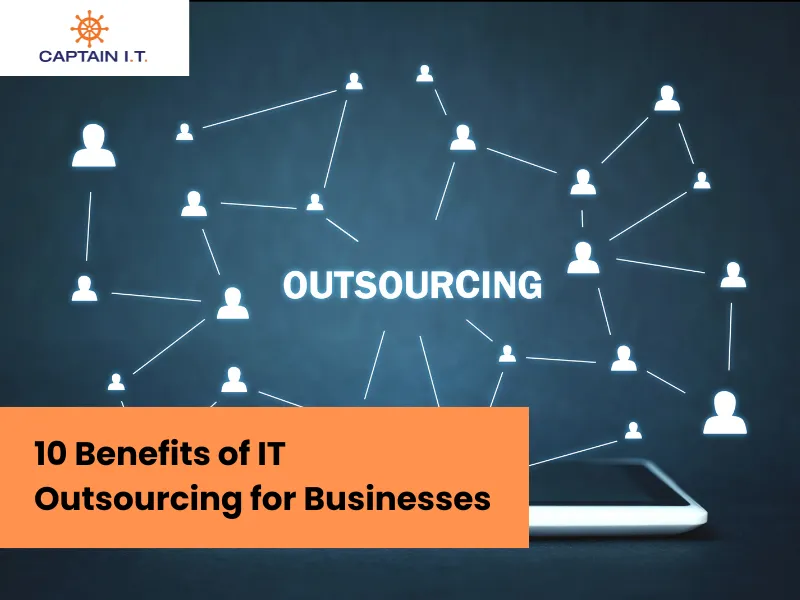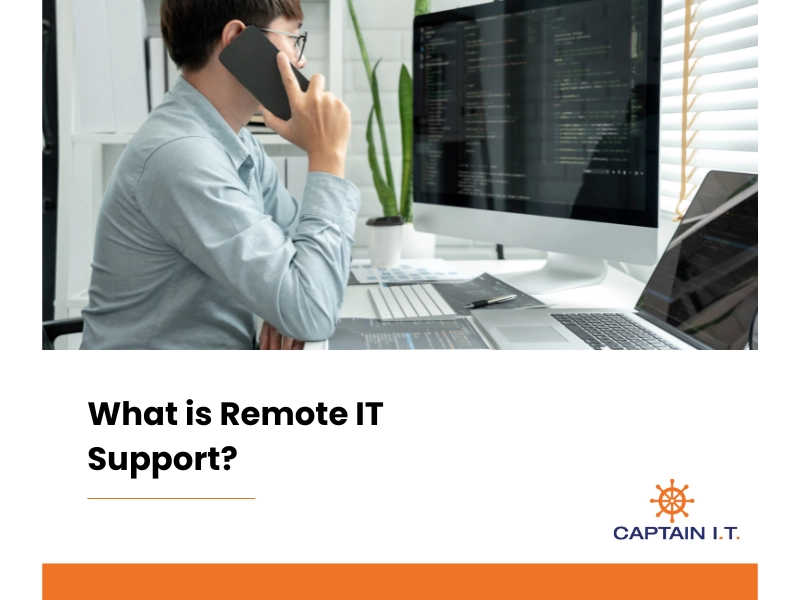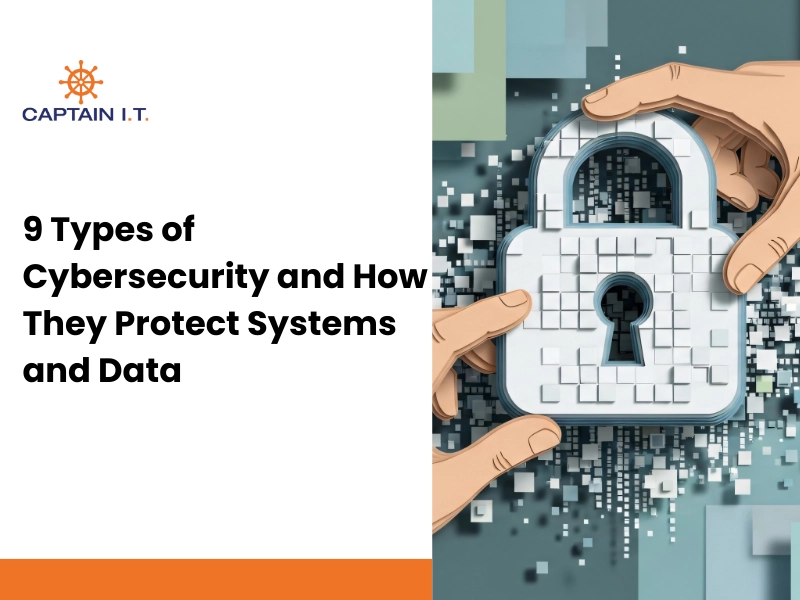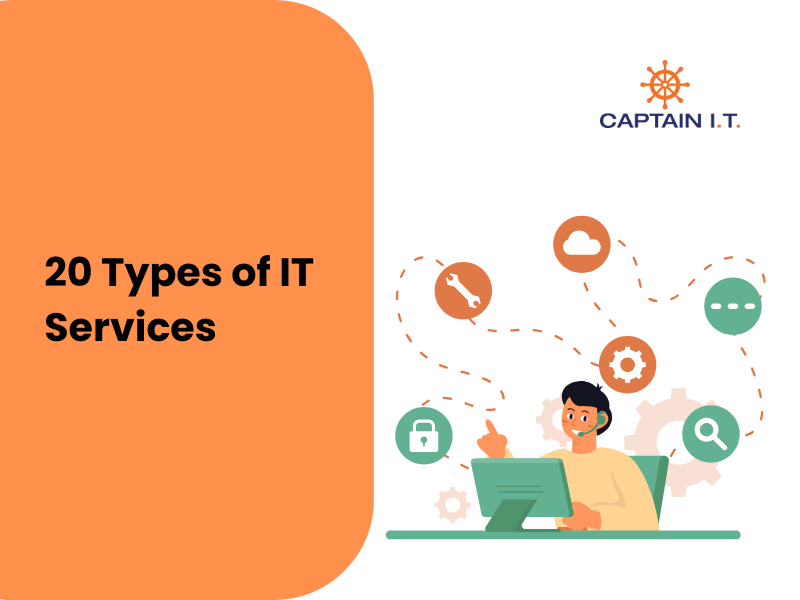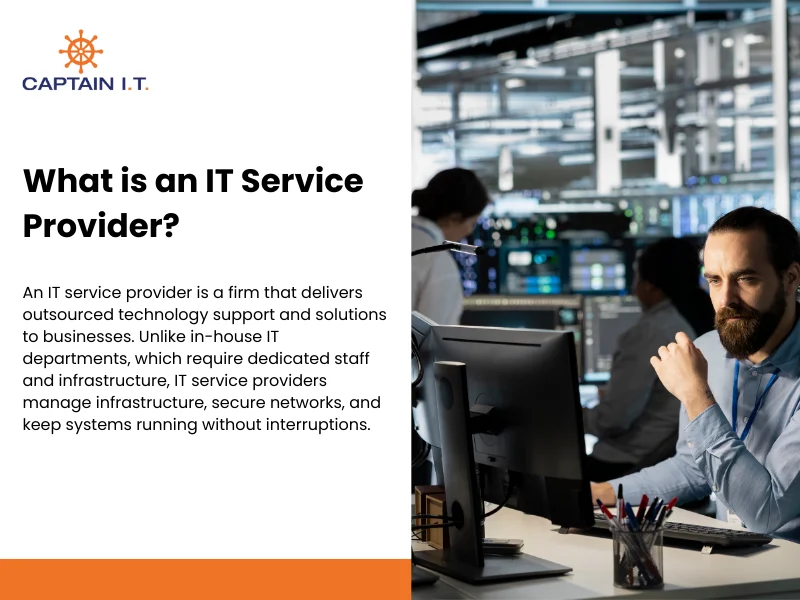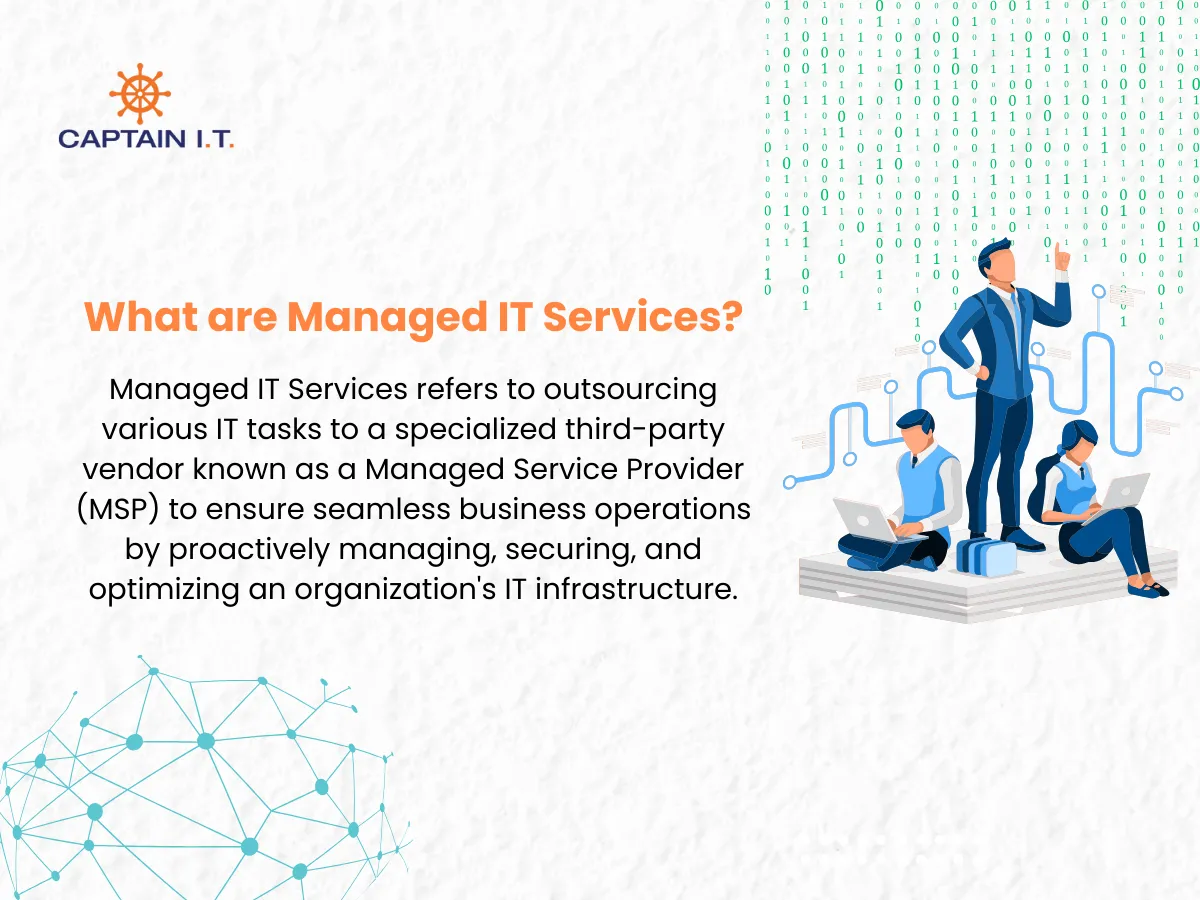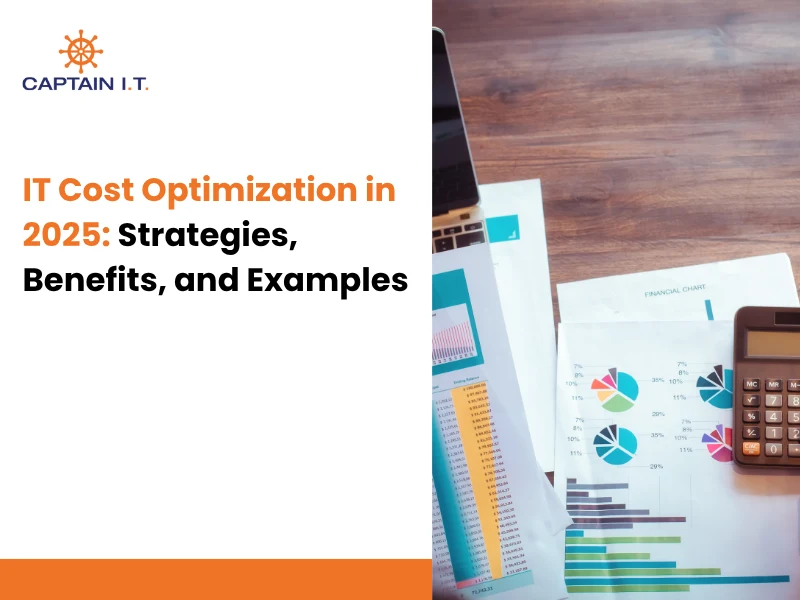Onsite IT Support delivers IT assistance directly at a business’s physical location, making it an ideal solution for issues that require immediate, hands-on intervention. Unlike remote support, this model ensures that technicians are physically present to diagnose and resolve problems on the spot, particularly those involving hardware, network wiring, or systems that cannot be accessed remotely.
Businesses often rely on on-site support when critical systems such as servers, firewalls, or point-of-sale terminals malfunction. For example, a manufacturing unit in Riverside dealing with a misconfigured router or a healthcare clinic in Orange County facing endpoint security lapses would benefit from having an on-site technician who can test cable integrity, replace a faulty switch, and reconfigure network settings all within a single visit.
Technicians also assist with configuring user environments, installing endpoint security tools, and offering real-time guidance tailored to employee workflows. This level of personalization is difficult to achieve through screen-sharing or remote access alone.
Industries with compliance needs or limited internal IT staff, such as healthcare and legal services, often depend on on-site services to maintain uptime and meet regulatory standards. As businesses assess their IT support needs, comparing on-site with remote IT support in terms of cost, scope, and response time becomes essential to selecting the right model.
What is Onsite IT Support?
Onsite IT Support is the delivery of technical services by IT professionals physically present at a client’s business location. This service is essential for addressing issues that remote support cannot fully resolve, such as hardware malfunctions, physical network failures, or tasks that involve direct access to infrastructure.
Having a technician on site allows for immediate diagnosis and resolution. When a router fails or a workstation crashes, the technician can inspect cables, replace defective components, and restore service without the delays often associated with remote coordination. This hands-on approach minimizes downtime and ensures that issues are resolved at the source.
Beyond problem-solving, onsite support offers greater visibility into the working environment. Technicians can observe how systems are used, identify recurring pain points, and tailor solutions based on actual user behavior and device setup. These contextual insights result in more effective and personalized support.
For businesses that depend on consistent uptime, manage on-premise assets, or operate under strict regulatory frameworks, on-site IT support plays a critical role. It ensures fast intervention, accurate issue resolution, and physical accountability, all of which are difficult to match through remote-only service models.
Why Should You Use Onsite IT Support?
Businesses should use onsite IT support when they require fast, in-person solutions for technical issues that cannot be managed remotely. This approach is particularly important in situations where hardware must be physically examined, network equipment needs on-site configuration, or compliance checks require technician presence. In such cases, relying solely on remote tools may delay resolution and increase operational risks.
The key advantage of onsite support is direct access to the infrastructure. Technicians can quickly diagnose problems, replace damaged components, and restore critical systems with minimal disruption. Consider a dental clinic in San Diego experiencing printer failures across multiple exam rooms. An onsite technician can identify the cause, such as outdated drivers or a misconfigured network queue, and resolve it efficiently during a single visit.
For organizations with limited in-house IT resources or stringent regulatory demands, onsite services provide both capacity and assurance. Technicians deliver hands-on troubleshooting informed by the work environment, enabling faster recovery and better system alignment. This ensures that business operations remain stable, compliant, and supported by responsive technical expertise.
What Are The Different Onsite IT Support Services?

Onsite IT support services include tasks that require a technician’s physical presence, such as hardware diagnostics, software troubleshooting, network setup, security checks, and backup recovery. These services are essential when issues cannot be resolved remotely and must be addressed directly within the business environment to restore function and maintain system reliability.
Hardware Diagnostics and Repair
When business-critical devices fail, onsite technicians are dispatched to diagnose and repair hardware at the physical level. They perform real-time inspections of desktops, printers, servers, and peripherals using testing tools and direct observation. Tasks include identifying power supply issues, reseating memory, replacing network cards, or inspecting faulty cables. For example, when a Los Angeles office reported a workstation that frequently froze, the onsite technician discovered a swollen capacitor on the motherboard and replaced the unit within the hour, preventing further disruptions.
Software Configuration and Troubleshooting
Addressing software-related failures is a common component of on-site IT support. Technicians assist with installation, version conflicts, licensing errors, and user-specific configurations. This includes resolving issues like frozen applications, misconfigured email clients, or database connection errors. In one case, a healthcare provider in Irvine faced repeated crashes in their scheduling software. The technician traced the issue to incorrect registry entries introduced during a prior update and resolved it by reconfiguring local user profiles and reinstalling the dependent services.
Network Setup and Connectivity Management
Establishing and maintaining a reliable network infrastructure requires physical oversight, which is where onsite support proves essential. Technicians configure routers and switches, optimize LAN and WiFi coverage, and ensure seamless connectivity across devices. This often involves testing signal strength, replacing failing hardware, or managing port-level security. For instance, an Orange County real estate firm experiencing frequent internet drops was found to have an overloaded network switch. The onsite technician replaced it with a managed switch and reallocated traffic for balanced bandwidth across departments.
Security Assessments and Compliance Checks
Protecting systems from vulnerabilities often demands physical inspection and verification that remote audits cannot fully provide. Onsite IT professionals check firewall settings, assess endpoint status, validate encryption practices, and ensure compliance with standards such as HIPAA, GDPR, or PCI-DSS. During a compliance readiness check for a legal firm, an on-site technician found unmonitored USB access and inactive antivirus on two partner systems. These gaps were closed immediately, and the firm passed its upcoming audit without penalty.
Backup and Disaster Recovery Support
Ensuring data resilience requires regular testing of backup systems and readiness for recovery scenarios, both of which benefit from onsite oversight. Technicians verify backup integrity on physical drives, simulate restoration processes, and adjust redundancy protocols based on findings. At a finance company in Los Angeles, a scheduled recovery test revealed incomplete backups due to misaligned job schedules. The on-site technician updated the job configuration, replaced a failing external drive, and implemented email alerts to flag any future errors in real time.
What Are The Business Benefits of Onsite IT Support?
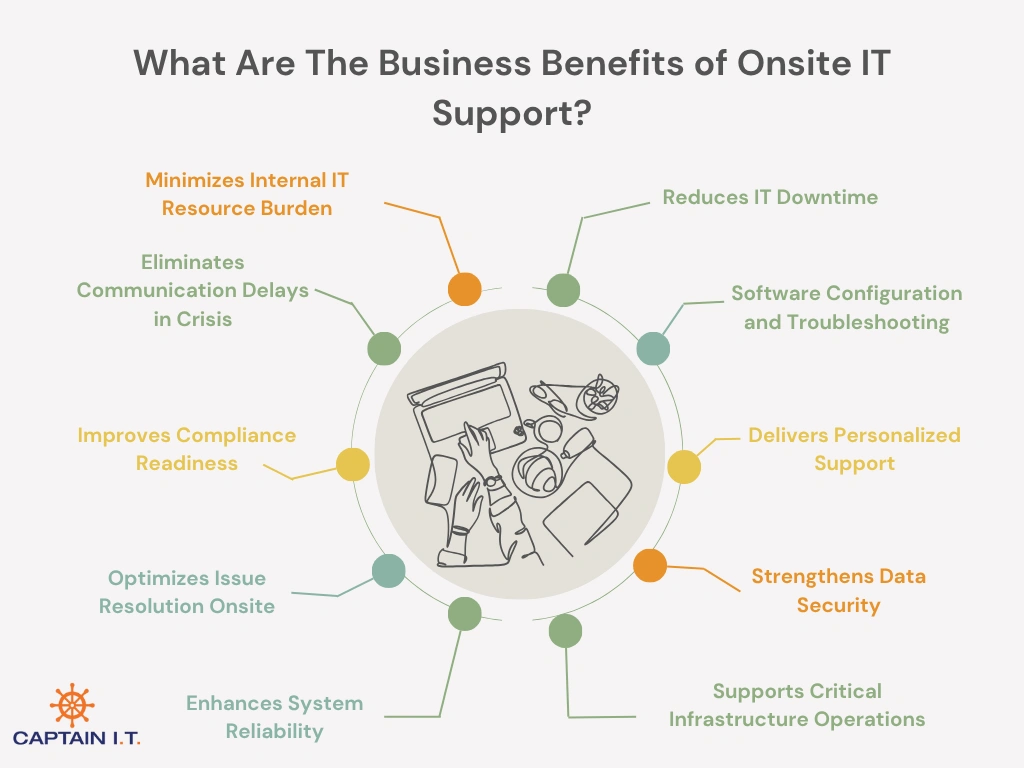
Onsite IT support delivers measurable benefits that improve operational resilience, reduce downtime, and support long-term infrastructure reliability. With technicians on site, issues are resolved faster, communication delays are avoided, and support can be tailored to the specific environment. This approach also eases the burden on internal IT teams and helps maintain compliance in regulated industries through hands-on system checks and real-time troubleshooting.
Reduces IT Downtime
Immediate access to onsite technicians helps businesses avoid prolonged outages caused by hardware failures or connectivity issues. By addressing problems at the source without remote access limitations, technicians can quickly isolate faults, replace physical components, and restore system functionality in real time. For instance, when a real estate agency’s file server failed during a contract upload, the onsite technician replaced a damaged network interface card, restoring access in under an hour. This hands-on approach ensures that disruptions are contained early, minimizing setbacks and keeping services available to staff and customers.
Improves Response Speed
Faster technician dispatch means less waiting during emergencies or technical disruptions. On-site support removes dependencies on scheduling queues, remote tool access, or delayed user coordination. For example, when an accounting firm encountered a printing outage during peak filing hours, the onsite technician arrived within 30 minutes, reset the print server, and reinstalled corrupted drivers. Technicians arriving directly at the affected location can assess, engage, and begin resolution immediately, streamlining recovery and restoring productivity faster than remote workflows
Delivers Personalized Support
Tailored IT support becomes possible when technicians can assess user environments in person. On-site specialists gain firsthand insight into workstation setups, peripheral layouts, and individual workflows, which allows them to deliver context-specific solutions. During a visit to a marketing firm, for instance, the technician noticed poor monitor placement contributing to staff discomfort and reconfigured the layout while addressing connectivity issues. Recommendations like these, combined with real-time guidance, result in more effective and lasting outcomes.
Strengthens Data Security
On-site audits help uncover vulnerabilities that go unnoticed during remote scans. Technicians can physically inspect endpoints, trace cable access points, and validate security controls across the infrastructure. At a healthcare clinic, a technician discovered that guest WiFi had access to internal systems and immediately segmented it to eliminate exposure. Their presence ensures outdated software and unauthorized entry points are identified quickly, strengthening enforcement of security policies.
Supports Critical Infrastructure Operations
Some IT systems, such as firewalls, servers, or industrial control networks, require direct access for proper diagnosis and recovery. In one case, a logistics company’s main switch failed mid-shift, halting warehouse communications. The onsite technician rerouted internal traffic and replaced the faulty unit within 45 minutes. Their ability to work on physical infrastructure without remote delays is essential to maintaining uptime for core business functions.
Enhances System Reliability
Scheduled visits from onsite support teams help detect issues before they become service-impacting events. Technicians monitor cooling systems, check power supplies, and run diagnostics on backup hardware. At a manufacturing plant, inspections revealed a degraded UPS battery and heat buildup in server enclosures. Addressing both immediately prevented later system failure, reduced unplanned downtime by 30 percent, and stabilized routine operations.
Optimizes Issue Resolution Onsite
Some issues can only be resolved with direct interaction, especially when configuration errors or physical faults are involved. On-site support enables technicians to access internal system settings, perform manual diagnostics, and correct problems immediately. For example, a charter school faced random desktop reboots traced to a BIOS setting error caused by mass deployment scripts. The technician corrected settings across all units in a single visit, eliminating the problem without additional escalation.
Improves Compliance Readiness
Many industries require evidence of physical inspections, access control enforcement, and endpoint protection. On-site IT teams help organizations meet these standards by validating systems in person, checking that required software is active, and ensuring documentation matches current security protocols. Their role supports successful audits and reduces the risk of compliance violations due to oversight or incomplete configurations. While preparing for a GDPR audit, a law firm used onsite support to confirm device encryption, secure administrative ports, and verify retention logs, enabling them to pass the audit with no corrective actions.
Eliminates Communication Delays in Crisis
Direct access to technicians during emergencies reduces the time lost in back-and-forth troubleshooting. On-site support ensures real-time dialogue between users and IT staff, allowing issues to be understood and acted upon immediately. When a nonprofit office faced a suspected ransomware incident, the onsite technician immediately isolated infected devices and began data containment while coordinating next steps with the internal IT team. This clarity accelerates response in critical moments such as ransomware threats or hardware failures, helping contain risks and protect business continuity.
Minimizes Internal IT Resource Burden
By offloading routine IT tasks to on-site providers, internal teams can focus on innovation and strategic initiatives. On-site technicians handle day-to-day user support, hardware deployment, and peripheral maintenance, freeing in-house staff to work on system upgrades, cybersecurity planning, or application development. During a major CRM rollout at an e-commerce company, internal teams managed vendor coordination while onsite staff handled peripheral updates and user onboarding. This division improved rollout efficiency and kept internal resources focused on high-value tasks.
Challenges of Onsite IT Support
On-site IT support poses challenges related to geography, scheduling, cost, and safety compliance. Technicians may experience delays reaching remote or distributed locations, which affects response time. Even in accessible areas, service can be disrupted by overlapping appointments or limited staff availability. These constraints are compounded by the higher costs associated with travel, on-site labor, and equipment handling. Additionally, varying safety protocols across client environments require technicians to adapt quickly while maintaining compliance.
Geographic and Travel Limitations
Reaching client sites in remote or rural areas often delays onsite IT support, especially when technician hubs are concentrated in urban centers. Locations outside major service zones may face longer wait times during emergencies or infrastructure outages. For example, a warehouse 90 miles from the nearest support center waited over four hours for help during a switch failure. To reduce such delays, businesses can negotiate service level agreements (SLAs) that guarantee minimum response times for remote areas or schedule regular technician visits to critical sites in advance.
Technician Availability and Scheduling Conflicts
Coordinating onsite service depends on technician availability, which can be strained during periods of high demand or overlapping service windows. Unlike remote support, which scales flexibly with virtual queues, physical dispatches are limited by travel time and existing appointments. For example, a scheduled system upgrade at a legal office was delayed when the assigned technician had to respond to a higher-priority server failure elsewhere. To reduce the impact of such conflicts, businesses can request fixed service slots, maintain a queue for routine tasks, and use remote diagnostics as a first layer to identify which issues genuinely require onsite intervention.
Increased Operational Costs and Resource Demands
Cost management becomes more complex when technician time, transportation, and onsite labor are factored into routine support. Even simple hardware replacements or user onboarding tasks can add significant overhead when performed across multiple sites. A regional retail chain reported rising IT costs due to frequent technician visits for minor device issues. To offset this, companies can implement centralized ticket filtering, bundle multiple tasks into single visits, or adopt flat-rate managed service plans that integrate both onsite and remote support under one predictable monthly fee.
Safety and Compliance in Physical Environments
Every client site enforces its own safety and compliance standards, which onsite technicians must navigate carefully. These can range from PPE usage and access logs to industry-specific regulations. At a healthcare facility preparing for an audit, a technician was delayed while obtaining temporary clearance for a secure records room. To streamline this, companies can establish technician pre-authorization protocols, provide access documentation in advance, and create a shared safety checklist aligned with both parties’ operational standards.
Onsite vs Remote IT Support
Onsite IT support involves a technician physically visiting the business location to resolve issues that require hands-on attention, whereas remote IT support is delivered virtually using secure access tools to address problems from a distance. Both onsite and remote IT support models play a critical role in IT service delivery, but their effectiveness depends on the nature of the issue and the operational context.
In scenarios involving physical infrastructure, onsite support enables technicians to perform diagnostics, replace hardware components, and observe user environments to provide tailored solutions. This is especially important for industries with strict compliance requirements, such as healthcare or finance, where systems must be inspected and secured in person. In contrast, remote support allows faster resolution of low-risk incidents, such as password resets, patch management, or connectivity errors, without the delays or costs associated with travel.
For most businesses, combining both models in a hybrid support strategy offers the most value. By handling everyday requests remotely and deploying onsite resources for critical or physical issues, organizations can achieve faster resolution, stronger security posture, and better cost control across their IT operations.
What Are The Things to Consider While Choosing The Right Onsite IT Support Provider?
Selecting the right on-site IT support provider requires careful evaluation of factors that influence response speed, service quality, and long-term reliability. Businesses should consider the following:
- Geographic Coverage: Ensure the provider can dispatch technicians quickly to your office locations.
- Service Level Agreements (SLAs): Look for guaranteed response times, clear escalation paths, and defined resolution targets.
- Compliance Expertise: Verify the provider’s experience with regulatory standards relevant to your industry, such as HIPAA or PCI-DSS.
- Support Flexibility: Choose providers that offer customizable support plans, including flat-rate or bundled service models.
- Track Record: Review case studies, client references, or testimonials to assess service consistency.
- Trial Engagement: Request a short-term engagement or pilot phase to evaluate real-time responsiveness and communication.
Partnering with a provider that aligns with these criteria ensures more reliable support and better operational continuity. Captain IT fulfills these expectations by offering localized onsite services across Southern California, including Los Angeles and Riverside. Our onsite technicians are trained to manage physical infrastructure, address compliance requirements, and respond promptly to critical incidents. With deep regional presence and a service model built around accountability and speed, Captain IT helps businesses maintain stability and resolve onsite IT challenges without disruption.